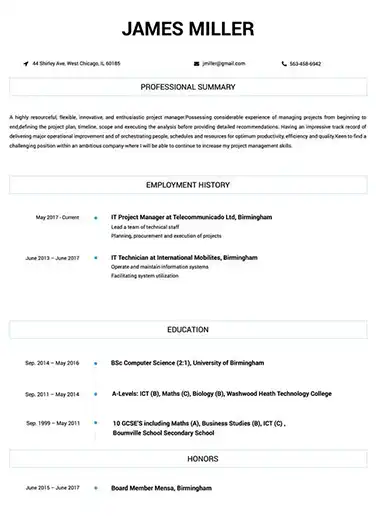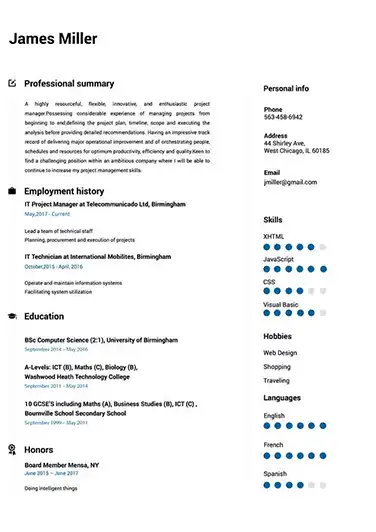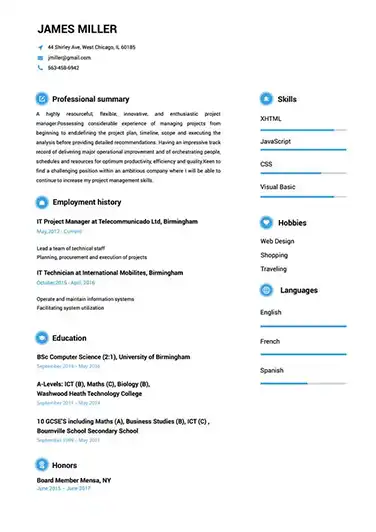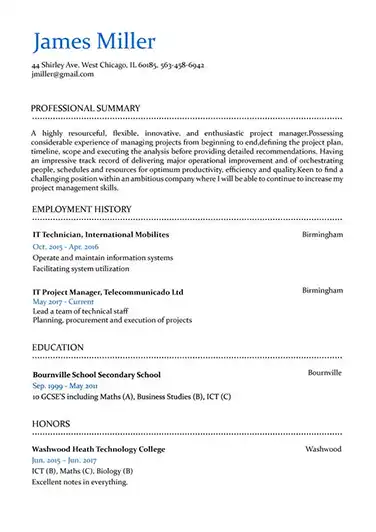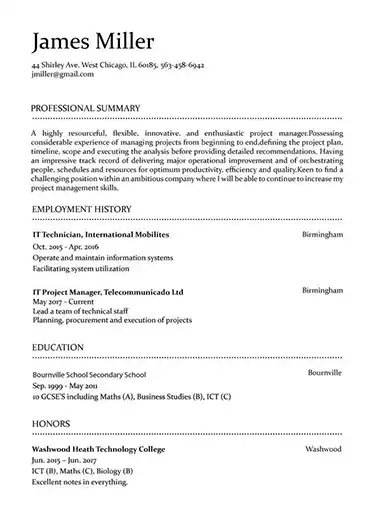Use This Template
Use This Template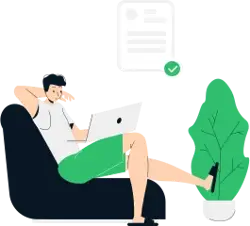
Build your resume in 15 minutes
Create an awesome resume that meets the expectations of potential employers with our selection of professional, field-tested resume templates.
administrative assistant: Resume Samples & Writing Guide
harrycoleman@yahoo.com
719-224-1006
Professional Summary
Employment history
- Preparing and editing correspondence, reports, and presentations
- Maintaining filing systems
- Developing and implementing new administrative systems
- Coordinate meetings and events
- Developing and implementing new administrative systems
- Greeting visitors and directing them to the appropriate personnel
- Develop and implement new administrative systems
- Provide general administrative and clerical support
- Answer phones and direct calls to appropriate staff
Education
Skills
Do you already have a resume? Use our PDF converter and edit your resume.
youngumberto72@yahoo.com
912-292-5833
Employment history
- Greet and direct visitors
- Prepare agendas and take detailed minutes
- Manage and maintain office supplies
Education
Skills
uptoncharles32@protonmail.com
809-792-6962
Professional Summary
Employment history
- Providing customer service and support
- Provide general administrative and clerical support
- Process incoming and outgoing mail
- Assist with special projects
- Processing incoming and outgoing mail
- Conduct research and compile data
- Greet and direct visitors
- Preparing agendas and taking minutes for meetings
- Developing and implementing new administrative systems
Education
Skills
harryroberts@zoho.com
601-742-0177
Employment history
- Maintaining filing systems
- Conduct research and compile data
- Providing administrative support to staff
- Develop and implement new administrative systems
- Manage and maintain office supplies
- Answering and directing phone calls
- Preparing agendas and taking minutes for meetings
- Assisting with special projects
- Maintaining filing systems
Education
Skills
edking@icloud.com
782-605-6032
Professional Summary
Employment history
- Assisting with research projects
- Developing and implementing new administrative systems
- Process incoming and outgoing mail
- Prepare and modify documents including correspondence, reports, drafts, memos and emails
- Maintaining filing systems
- Developing and implementing new administrative systems
- Prepare agendas and take detailed minutes
- Assist with special projects
- Assisting with research projects
Education
Skills
Not in love with this template? Browse our full library of resume templates
Administrative assistant roles are dynamic and demanding. Your responsibilities can vary tremendously depending on the company. So you face a unique challenge when crafting a resume: how do you create an administrative assistant resume that matches all those requirements?
Before you panic, remember that we’ve got years of experience helping people like you get hired. This guide is going to break down every single thing you need to know to create a resume that will get you hired.
We’ll explain:
- What key audiences you need to have in mind when creating an administrative assistant resume
- What will make your resume stand out to employers
- How an administrative assistant resume should be formatted
- Which soft and hard skills you should include (and which you should avoid)
- The best way to include achievements
- How to write a resume objective or summary (and how to choose between them)
- How to write an administrative assistant resume when you have limited or no experience
- How to target a specific company and position for maximum results
- And more!
Administrative assistant resume examples
The hardest part about creating a resume is always the dreaded blank page. The best way to combat this is to start with some administrative assistant resume samples to get your creative juices flowing.
Have a look at these and take careful note of what stands out and what you might want to emulate on your resume.
[Examples]
How to write an administrative assistant resume that will get you hired
At its core, a resume is a communication tool. You’re trying to get a person (and a computer algorithm, more on that later) to understand specific things about you. That’s why creating a great administrative assistant resume begins with understanding your audience.
Start with understanding your audiences
Who is actually going to read your resume? A surprisingly small number of applicants ever think about this, which is why it’s the first step in helping your resume stand above the rest.
Most people would assume that a recruiter or HR professional is the main person who reviews their resume, but that’s increasingly not the case.
What to know about ATS
ATS stands for Applicant Tracking System. It’s an algorithm that scans your resume for specific keywords to determine whether or not you meet the minimum requirements for a human to review. In other words, the first hurdle you have to overcome is actually a computer algorithm.
ATS scanners are pretty smart, but you can still outsmart them. While each one works a little differently, the main way to beat them is to know what they’re looking for. Fortunately for you, the answer to that question is right in front of you: the administrative assistant job ad you’re replying to.
Start by reading the job ad very closely (something you should be doing anyways) and writing down all of the key words it asks for in a candidate. Now your mission is to include as many of those keywords on your resume as possible. Just be sure to tell the truth, lying on your resume isn’t going to help you in the long run.
One critical thing to remember is that you should include those keywords exactly as they appear in the job ad. An ATS might not be smart enough to realize that “trusted to manage large budgets and assist in payroll” and “experience with accounting” could mean effectively the same thing.
What to know about the recruiter who will read your resume
Once your resume has gotten past an ATS by effectively incorporating the keywords taken from the job ad, it’s still got to impress a human reader. Fortunately, many of the same ATS-friendly techniques also work well here. That recruiter is looking for a resume that checks specific boxes and the job ad will tell you what those boxes are.
But getting this just right goes a bit deeper. For example, say a job ad is looking for a CAP certified administrative assistant. Put that you have that certification right at the top next to your name. Recruiters get tired of having to scan through resumes to find basic information that will tell them whether it’s worth even considering an applicant. If you make their job easy, they’ll be more likely to hire you.
Also consider how your resume can demonstrate you have the qualities the company is looking for in an administrative assistant. Some examples might include:
- Triple check for spelling and grammatical errors (attention to detail).
- Find examples of times you’ve gone above and beyond (not needing to be managed closely at all times).
- Work with a friend to make sure your experience, objective, summary, and other sections are well written (good communication skills).
How to go beyond the basics and appeal to a recruiter
Getting your keywords just right is great, but you can and should be taking your job targeting game to the next level. This is where subtle additions can make a difference. After all, remember that recruiters are human just like you!
For example, using the company’s colors in your resume can send a “I belong here” message. It also helps to research the company on its website and any social media pages it might have. If you see some aspects of company culture that you would fit in with, try and mention them. For example, if the company went on a hiking trip for team building, you can mention that you love to hike.
These small details might not even be overtly perceived but can add up to a recruiter having “a good feeling” about you as a candidate. That feeling is worth a lot when you’re competing against dozens of other candidates for an administrative assistant position.
What’s the best way to format an administrative assistant resume?
Once you’ve researched the company and carefully read through the job ad several times, you should have a comprehensive list of what you need on your resume. Now it’s time to start creating it.
The first question you’ll face at this point is how to format your administrative assistant resume to have the best chance of success. Here’s a breakdown of what you need to know.
Put the most important information at the top
This may seem obvious but you’d be amazed how many people forget this key resume principle. A quick glance at the top of your resume should tell a recruiter (or an ATS for that matter) who you are, what your major qualifications are, and what you’re trying to achieve.
If a recruiter scans the top of your resume and can’t find a crucial and basic piece of information, they’re likely to get frustrated and not look at your application kindly.
Go with reverse chronological
If the most important information in your resume belongs at the top, it’s no surprise that a reverse chronological format is best for administrative assistants. This means your most recent job experience should go at the top. This helps a recruiter get a faster idea of where you are in your career and whether you’ve got the experience for the role.
How long should your administrative assistant resume be?
This is one of the perennial debates of all resumes. Some people will tell you that under no circumstances should an administrative assistant resume be longer than one page. Others will tell you that it doesn’t matter.
The truth is that it depends. That’s because the people reading your resume are all different. Some may want more information, while others would prefer something they can scan as quickly as possible. You can’t read minds and know which person you’re dealing with, so what should you do?
Your best solution is to make sure every bit of information on your resume adds value, no matter how long it is. The real problem with long resumes isn’t so much the length, it’s that they tend to be full of fluff that could have been cut out. Nobody wants to read through all that, especially with a stack of resumes to go through. But if your resume is tight and full of only relevant information about why you’re the perfect administrative assistant candidate, you’ll do great.
How to include soft skills on an administrative assistant resume
Soft skills are tough to get right. They can be a bit vague so you might get stuck wondering what counts and how you can prove you actually have that skill.
The best way to combat this is by getting specific. You can say that you have great communication skills, but finding ways to demonstrate that is going to make that skill far more effective. For example, if you claim to be a great communicator then your resume should be written clearly.
If you can find more specific examples, include them in your work experience or achievements sections. So if your soft skills include attention to detail, mention the story where you caught an accounting error that saved a company you work for money.
Which soft skills should you include?
While every administrative assistant job is going to be a bit different, here are some of the top soft skills employers look for in hires:
- Strategic planning
- Customer service
- Attention to detail
- Travel planning
- Event organization
Again, don’t forget to word these soft skills as closely to how they’re worded in the job ad itself as possible.
Which soft skills should you avoid?
There’s soft and then there’s too soft. Including things like “friendliness” is probably going a step too far (unless it’s specifically asked for in the job ad of course!) Overall, you want your soft skills to sound like real skills and not just a series of positive adjectives you’d like to assign yourself. So, keep your list short and focused.
How to include hard skills on your administrative assistant resume
Similar to how it’s best to include soft skills you can back up, your hard skills should ideally have something behind them. In the best cases, this is a certification or specific experience with that skill.
If you simply list a hard skill with no examples or certifications, a recruiter might think “well now I need to confirm whether they have that skill.” In other words, you're adding more work to their plate. Backing up your hard skills takes pressure off the recruiter and will make you an easier person to hire.
Which hard skills should you include?
Again, there’s a lot of variation in what specific employers look for in administrative assistants. So the job ad should always be your main place to go for which specific hard skills your resume needs. But that said, there are some common ones that are sought after and will help you get hired.
- Software for word processing, data entry, scheduling, spreadsheets, presentations, etc.
- Social media platforms, and specifically how to use software like Buffer to manage accounts on them.
- Knowledge of database tools like SQL can be useful for handling data.
- Accounting tools like Quickbooks.
- Some illustration tools like the Adobe suite can also come in handy.
Which hard skills should you avoid?
If a skill doesn’t add anything to your resume, don’t include it. If there’s a skill you don’t have, then absolutely don’t include it. These two basic rules should tell you what to cut in most cases. Otherwise, avoid listing hard skills that are too general like email, web research, or Microsoft Word aren’t exactly going to get a recruiter thinking you’re perfect for the position.
What achievements to mention and how to do it correctly
Your achievements section is a place where your resume can really shine. You can include impressive stories and accomplishments that wouldn’t fit neatly anywhere else. That’s why this is prime resume real estate you need to use wisely.
One great way to use your achievements section is to give information that backs up your skills. If there was a time when you managed a project so it came in under budget or solved a problem no one else could figure out, include those stories. Even if they didn’t occur in a job you had, this is one place where a story from your school or personal life can be just as impactful as a job story.
That said, the same rule applies here as elsewhere: if something doesn’t add value then it’s taking value away. Be critical with everything you include and imagine yourself as a recruiter. What does this achievement tell you? This exercise will help you filter out achievements that don’t add anything to your resume.
How to choose whether to include a resume objective or summary
The main difference between a resume objective and summary is length. An objective will consist of just a sentence or two and simply state who you are and what you're trying to achieve. A summary will be longer and explain more.
If you’re already well suited for the administrative assistant position and your resume largely speaks for itself, a simple objective is all you need. If giving some background and context for why you’d like to be an administrative assistant will help you, a summary will do the job well.
How to write a resume objective with examples
Again, the key here is to keep it short and sweet.
“Administrative assistant with 5 years experience largely focused on data entry, scheduling, and accounting.”
See, in that one short sentence you get a feel for how much experience this person has and what their core skill sets are. Now let’s look at another example:
“Experienced administrative assistant looking for a new position with greater opportunities.”
That is a classic example of a time wasting sentence. It’s vague and doesn’t really give you any actionable information.
How to write a resume summary with examples
Even though a summary is generally going to be a bit longer, that’s not an excuse to ramble. As an administrative assistant, you’ll be expected to be economic with your communication, so demonstrate that here. Here are two examples to show you the difference:
“Receptionist with 4 years of experience looking to utilize organizational, data entry, and scheduling skills to become an administrative assistant. Currently studying for a CAP certification and learning SQL.”
This summary tells you exactly why this person is changing careers, how their previous experience has prepared them to become an administrative assistant, and how they’re working to prepare for the new role. Two sentences convey a ton of information and contextualize the rest of the resume.
“Looking to get my first administrative assistant job. Background in food services and retail. Excellent reading comprehension and organizational skills.”
This summary doesn’t tell you much of value. The first sentence is obvious and the rest give information that’s easily available elsewhere in the resume. All of the information isn’t tied together into a story that gives a sense of progress and direction. Instead, it reads like a random collection of facts.
How to write an administrative assistant resume when you have limited or no experience
The summary section above offers some guidance here. Use a summary to frame how your previous experience actually makes you a good candidate for an administrative assistant job. This framing will lead a recruiter to see your other experience as more relevant.
Also, try and find ways to demonstrate skills relevant to the position in past work and non-work experiences. For example, if you’ve managed a band, organized a fundraiser, or took a personal finance class, all of these can show you’ve got qualities that make for a great administrative assistant.
Overall, just be honest about your experience and why you think you can still do the job. Trying to pretend that you’re something that you’re not won’t come across well. Lastly, administrative assistant roles cover a huge range of role types, so if you don’t seem as well suited for one, try looking at a position at another company.
How to target your resume for each application
If it wasn’t clear by now, probably the single most effective thing you can do for your administrative assistant resume is to target it to each job. Employers can tell when you’re using a generic resume for every role, especially ones as varied as administrative assistants.
Sending that general resume sends a message that you don’t care enough to do some research and spend the time. Considering how diligent administrative assistants need to be, that’s not sending the right message.
On the other hand, if your resume has all the skills asked for, phrased just the way they are in the job ad, and an objective or summary that clearly states why you’re ideal for this specific role you’re sending the message that you’re ready to excel in the role.
How to make your administrative assistant resume stand out
In the end, an excellent administrative resume doesn’t stand out by being flashy. It stands out by nailing all those little details mentioned above. That’s because an administrative assistant isn’t expected to be the center of attention. They’re expected to be diligent, detail oriented, and reliable.
By showing you researched the company, studied the job ad carefully, and meticulously went through the details of your resume to get them just right, you’re sending the message that you’ll make an excellent administrative assistant.
That said, a clean and modern resume also helps stand out in just the right way in a sea of boring text documents.
How the Resumebuild.com tool can help you create a stunning administrative assistant resume with ease
Obviously there’s a lot to getting an administrative assistant resume just right. The last thing you need is another thing to worry about. Luckily, Resumebuild.com’s builder tool ensures that your resume will have a clean, modern design that employers will love. With us taking care of the design and formatting, you can focus on everything else and land the job you deserve.
administrative assistant Job Descriptions; Explained
If you're applying for an administrative assistant position, it's important to tailor your resume to the specific job requirements in order to differentiate yourself from other candidates. Including accurate and relevant information that directly aligns with the job description can greatly increase your chances of securing an interview with potential employers.
When crafting your resume, be sure to use action verbs and a clear, concise format to highlight your relevant skills and experience. Remember, the job description is your first opportunity to make an impression on recruiters, so pay close attention to the details and make sure you're presenting yourself in the best possible light.
administrative assistant
- Use computers for various applications, such as database management or word processing.
- Answer telephones and give information to callers, take messages, or transfer calls to appropriate individuals.
- Set up and manage paper or electronic filing systems, recording information, updating paperwork, or maintaining documents, such as attendance records, correspondence, or other material.
- Operate office equipment, such as fax machines, copiers, or phone systems.
- Greet visitors or callers and handle their inquiries or direct them to the appropriate persons according to their needs.
- Complete forms in accordance with company procedures.
- Maintain scheduling and event calendars.
administrative assistant/office manager
- Prepare and issue work schedules, deadlines, and duty assignments for office or administrative staff.Use computers for various applications, such as database management or word processing.
- Perform payroll functions, such as maintaining timekeeping information and processing and
- Develop or update procedures, policies, or standards. submitting payroll.
- Locate and attach appropriate files to incoming correspondence requiring replies.
- Provide services to customers, such as order placement or account information.
administrative assistant
- Issued payments to contracted employees on a weekly basis for their work.
- Prepare and mail checks
- Maintain scheduling and event calendars for any incoming and outgoing shipments.
- Verify the accuracy of of itemized services in order to generate the proper invoices to send to customers.
- Transport federal documents to air cargo carriers and customs authorities in order to receive or ship artwork.
administrative assistant
- Create reports sales of goods for one day and in one month
- Constructing permits and invoices for goods in and out
- Enter daily data , ranging from financial data and employee data
- Schedule and confirm appointments for clients, customers, or supervisors.
administrative assistant/foreclosure counselor
- Responsible for overall administrative operations and client recruitment and processing.
- Counsel homeowners on options to avoid foreclosure.
- Compile homeowner budget data and documentation for modification request; review status of application with them.
- Train clients on first-time home buying options/programs.
- Provide critical clerical support, including preparing PowerPoint presentations, to professional staff.
- Serve as liaison to local and regional Cape Verdean community as well as general public.
administrative assistant Job Skills
For an administrative assistant position, your job skills are a key factor in demonstrating your value to the company and showing recruiters that you're the ight fit for the role. It's important to be specific when highlighting your skills and ensure that they are directly aligned with the job requirements, as this can greatly improve your chances of being hired. By showcasing your relevant skills and experience, you can make a compelling case for why you're the best candidate for the job.
How to include technical skills in your resume:
Technical skills are a set of specialized abilities and knowledge required to perform a particular job
effectively. Some examples of technical skills are data analysis, project management, software proficiency,
and programming languages, to name a few.
Add the technical skills that will get hired in your career
field with our simple-to-use resume builder. Select your desired resume template, once you reach the skills
section of the builder, manually write in the skill or simply click on "Add more skills". This will
automatically generate the best skills for your career field, choose your skill level, and hit "Save &
Next."
- Data Entry
- Filing
- Office Management
- Microsoft Office Suite
- Typing
- Scheduling
- Data Analysis
- Multi-tasking
- Calendar Management
- Microsoft Excel
- Word Processing
- Inventory Management
- Accounts Payable/Receivable
- Spreadsheet Creation
- Bookkeeping
- Receptionist Duties
- Records Management
- Customer Service
- Document Preparation
- Mail Sorting
- Telephone Skills
How to include soft skills in your resume:
Soft skills are non-technical skills that relate to how you work and that can be used in any job. Including
soft skills such as time management, creative thinking, teamwork, and conflict resolution demonstrate your
problem-solving abilities and show that you navigate challenges and changes in the workplace
efficiently.
Add competitive soft skills to make your resume stand-out to recruiters! Simply select
your preferred resume template in the skills section, enter the skills manually or use the "Add more skills"
option. Our resume builder will generate the most relevant soft skills for your career path. Choose your
proficiency level for each skill, and then click "Save & Next" to proceed to the next section.
- Communication
- Interpersonal
- Leadership
- Time Management
- Problem Solving
- Decision Making
- Critical Thinking
- Creativity
- Adaptability
- Teamwork
- Organization
- Planning
- Public Speaking
- Negotiation
- Conflict Resolution
- Research
- Analytical
- Attention to Detail
- Self-Motivation
- Stress Management
- Collaboration
- Coaching
- Mentoring
- Listening
- Networking
- Strategic Thinking
- Negotiation
- Emotional Intelligence
- Adaptability
- Flexibility
- Reliability
- Professionalism
- Computer Literacy
- Technical
- Data Analysis
- Project Management
- Customer Service
- Presentation
- Written Communication
- Social Media
- Troubleshooting
- Quality Assurance
- Collaboration
- Supervisory
- Risk Management
- Database Management
- Training
- Innovation
- Documentation
- Accounting
- Financial Management
- Visualization
- Reporting
- Business Acumen
- Process Improvement
- Documentation
- Relationship Management.
How to Improve Your administrative assistant Resume
Navigating resume pitfalls can mean the difference between landing an interview or not. Missing job descriptions or unexplained work history gaps can cause recruiters to hesitate. Let's not even talk about the impact of bad grammar, and forgetting your contact info could leave your potential employer hanging. Aim to be comprehensive, concise, and accurate.
Employment history
- Prepare reports and presentations
- Greeting visitors and directing them to the appropriate personnel
- Managing databases and filing systems
- Coordinate meetings and events
- Greet and direct visitors
- Prepare reports and presentations
Education
Skills
Include your Contact Information and Job Descriptions
Missing job descriptions lessens your chances of getting hired.
Key Insights- Employers want to know what you've accomplished, so make sure to include descriptions for all of your previous jobs.
- Keep job descriptions short but don't just list your jobs.
- Never copy-paste a job description to post on your resume. Get inspired and use tools to help you write customized descriptions.
How to Optimize Your administrative assistant Resume
Keep an eye out for these resume traps. Neglecting to detail your job roles or explain gaps in your career can lead to unnecessary doubts. Grammar blunders can reflect negatively on you, and without contact information, how can employers reach you? Be meticulous and complete.
tony-parker@aol.com
644-481-5209
Employment history
- Co-ordinate meetin's and events
- Greeting visitors, and directing them too the approriate personnel
- Answer phones, and direct calls too approriate staff
- Coordinateing events and activities
- Assiting with special projects
- Answering and directting phone calls
- Conduct researches and compile datas
- Manage calenders and schedule appointements
- Co-ordinating eventss and activites
Education
Skills
Correct Grammar and Address Gap Years in Your Resume
Don't leave unexplained gaps in your work history.
Key Insights- When explaining gaps in your employment section, start by being honest.
- Elaborate on the gap and show that you never stopped learning.
- Explain and elaborate any gap in your work history by highlighting new skills.
administrative assistant Cover Letter Example
A cover letter can be a valuable addition to your job application when applying for an administrative assistant position. Cover letters provide a concise summary of your qualifications, skills, and experience, also it also gives you an opportunity to explain why you're the best fit for the job. Crafting a cover letter that showcases your relevant experience and enthusiasm for the Accounts Payable role can significantly improve your chances of securing an interview.
Coleman harrycoleman@yahoo.com
719-224-1006
328 Riverview Avenue, South Lineville, MO
64661
Microsoft
Redmond, Washington
Greetings Microsoft Hiring Team
I am writing to express my interest in the Senior Administrative Assistant role at Microsoft. As an Administrative Assistant with 12 years of experience, I am confident that I possess the necessary skills and qualifications to excel in this position.
Throughout my life, I have pursued my passion for Office Management and sought out opportunities to learn and grow. My experience in Administrative & Clerical has given me valuable skills such as Social Media and Coaching that have allowed me to improve professionally and personally. I am excited to bring these skills and my passion as a Administrative Assistant to the position and work with a team of like-minded individuals to achieve our common goals.
Thank you for considering my application for the Senior Administrative Assistant role. I am looking forward to a future where we work together to drive this organization's success.
Cordially,
Harry Coleman
719-224-1006
harrycoleman@yahoo.com
Harry Coleman
Showcase your most significant accomplishments and qualifications with this cover
letter.
Personalize this cover letter in just few minutes with our user-friendly tool!
Related Resumes & Cover Letters

Build your Resume in 15 minutes
Create an awesome resume that meets the expectations of potential employers with our selection of professional, field-tested resume templates.