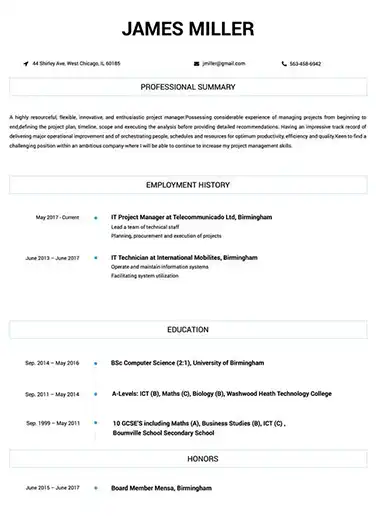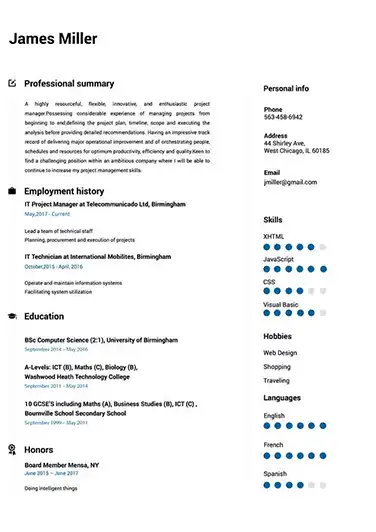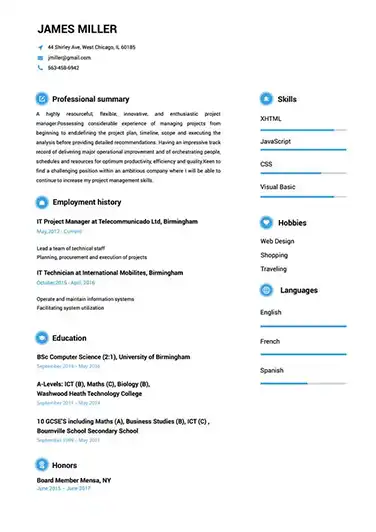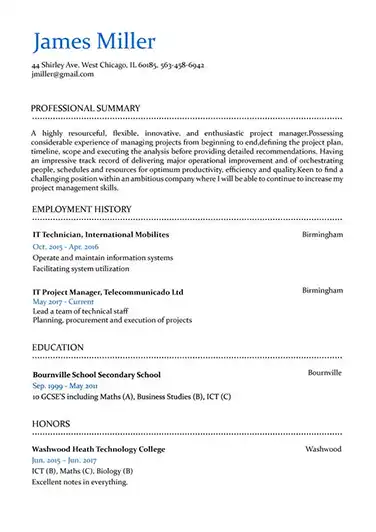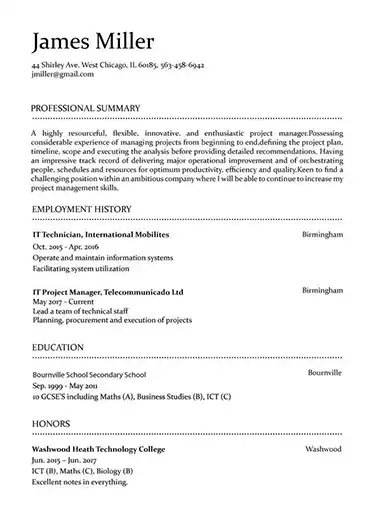Use This Template
Use This Template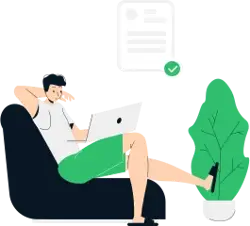
Build your resume in 15 minutes
Create an awesome resume that meets the expectations of potential employers with our selection of professional, field-tested resume templates.
it support: Resume Samples & Writing Guide
cecil_jackson@zoho.com
781-285-0346
Employment history
- Provide technical support to end users
- Assist with system security measures
- Manage user accounts and access privileges
- Perform system maintenance and troubleshooting
- Assist with data backup and recovery operations
- Research and recommend new technologies
- Provide technical support to end users
- Perform system maintenance and troubleshooting
- Respond to user inquiries about IT services
Education
Skills
Do you already have a resume? Use our PDF converter and edit your resume.
waltcoleman@outlook.com
900-349-3745
Employment history
- Provide technical training and guidance to users
- Develop and implement IT policies and procedures
- Provide technical support to end users
- Analyze system log files to identify potential issues
- Develop and implement IT policies and procedures
- Diagnose and resolve technical problems
- Analyze system log files to identify potential issues
- Develop and implement IT policies and procedures
- Monitor and maintain network systems
Education
Skills
tedjackson@gmail.com
679-271-0916
Professional Summary
Employment history
- Troubleshoot hardware, software, and network issues
- Provide technical support to end users
- Monitor and maintain network systems
- Analyze system log files to identify potential issues
- Manage user accounts and access privileges
- Diagnose and resolve technical problems
- Diagnose and resolve technical problems
- Provide technical training and guidance to users
- Monitor and maintain network systems
Education
Skills
tom_carter@zoho.com
843-413-9820
Professional Summary
Employment history
- Perform system maintenance and troubleshooting
- Assist with system security measures
- Manage user accounts and access privileges
- Develop and maintain IT documentation
- Troubleshoot hardware, software, and network issues
- Research and recommend new technologies
- Assist with data backup and recovery operations
- Manage user accounts and access privileges
- Perform system maintenance and troubleshooting
Education
Skills
percypatterson@inbox.com
656-010-3415
Professional Summary
Employment history
- Monitor and maintain network systems
- Perform system maintenance and troubleshooting
- Research and recommend new technologies
- Analyze system log files to identify potential issues
- Respond to user inquiries about IT services
- Manage user accounts and access privileges
- Perform system maintenance and troubleshooting
- Provide technical support to end users
- Install, configure, and upgrade hardware and software
Education
Skills
Not in love with this template? Browse our full library of resume templates
IT support is an often undervalued profession. Despite playing a fundamental role in ensuring customers' IT queries are resolved efficiently and effectively, many individuals fail to understand just how crucial IT support professionals are.
They may not appreciate that without the technical expertise and guidance IT support specialists and technicians provide to customers, these customers would become increasingly frustrated with the product or service they’re experiencing difficulty with.
If this frustration is not quickly dealt with by skilled IT support professionals, it can quickly boil over and negatively impact their perceptions about the company itself. As if that weren’t bad enough, if too many negative customer experiences stack up, it can lead to loss of revenue and reputation for the company.
So what does this all have to do with making an IT support resume? Well, a recruiter may be one of those very people who don’t quite understand what makes IT support professionals so vital. Your resume will therefore need to clearly convey the ways in which you’ll be an integral part of the company if they choose to hire you. Even if a recruiter appreciates the value IT support professionals bring, your resume will still need to make it crystal clear why they should hire you out of all of the other candidates who also applied.
If you’re wondering how you can make such a remarkable resume, you’ve come to the right place. This guide not only includes eye-grabbing IT support resume examples, but also a plethora of insider resume tips and tricks. After reading it, you’ll be 10x clearer about:
- How to optimally format your IT support resume
- Which sections are essential to include
- How to shine a light on your training and certifications
- The best approach to writing your achievements
- How to stand out from the pack
1. Multiple Template Examples
2. How to Write an IT Support Resume That Will Get You Noticed
How to format an IT Support Resume
For better or worse, correct formatting is absolutely crucial in an IT support resume. Even if you manage to write precisely what a recruiter wants to read, your resume will leave some serious questions in their mind if it’s poorly formatted.
It’s good news for you, then, that correctly formatting your resume correctly couldn’t be easier. While a handful of resume formats exist, your best bet is to make use of a reverse-chronological format.
A reverse-chronological format is the most ideal choice for experienced professionals because it focuses the hiring manager’s attention on your extensive professional experience. The reason it carries its name is because in this format, your work history is arranged in reverse-chronological order (that is, from most to least recent).
Now that you’re clear about how to format your resume, there’s another important matter you’ll need to attend to: your resume’s layout. A number of considerations are encompassed by this including: your resume’s length, the font you use, margin width, line spacing, and the size of headings and text . Likewise to your resume’s format, recruiters are notoriously selective about which layout guidelines candidates should follow. We’ve included the most universally-accepted ones below:
- Number of Pages: 1 page total.
- Fonts to Use: Standard, easy-to-read fonts such as Calibri and Arial.
- Fonts to Avoid: Any unique fonts that require downloading in order to use or view, such as Countryside and Alcubierre Regular.
- Margins: 1 inch on all sides.
- Line Spacing: 1 or 1.15.
- Header size: 14-16 point size.
- Text size: 11-12 point size.
Pro tip: If you’re an entry-level candidate, swap a reverse-chronological format for a functional one. A functional resume format conveniently shifts attention away from your lack of experience by emphasizing your relevant skill set first and foremost.
Which sections should you include in the resume?
In order to ensure a hiring manager seriously considers your application, your resume needs to include a handful of fundamental sections. Below, we’ve listed the key sections that every IT support resume should feature. Be sure to double-check that your resume includes them before clicking “Submit” on your application.
- Contact Information: You must provide the recruiter with your basic contact information such as your name, email address, home address, best contact number, and LinkedIn profile URL (if you have one). This information will allow them to reach out to you if they have any questions about your application, update you about the status of your application, or – fingers crossed – invite you to an interview.
- Resume Objective or Resume Summary: While arguably an optional section, we strongly recommend for entry-level professionals to include a resume objective and for more experienced professionals to include a resume summary. These sections provide you with the opportunity to not only state emphatically why you’re the ideal candidate for the job, but also to summarize the reasons why you hold this to be true.
- Employment History: This section provides an insightful overview of all the relevant roles you’ve worked in. In addition to stating the name of each company, your position there, and the dates you worked, be sure to also highlight your most relevant and noteworthy achievements. Where possible, always strive to quantify your achievements.
- Education: In this section, you should offer basic details about your high school education and/or college degree. Even if the job you’re applying for doesn’t require you to have achieved a certain level of education, this section is considered to be a standard part of any resume.
- Training and Certifications: If you’ve undertaken any training or certifications that have enabled you to further develop your knowledge of and skills in IT support, provide key details about them in this section.
- Skills: One of the most important sections in your entire resume, the “Skills” section puts a spotlight on your most relevant and impressive skills. Aim to list 6 to 8 of them that match those stated in the job ad. Remember to include a balance of both hard and soft skills.
Pro tip: Surprised to see that a “References” section isn’t included in our list above? This isn’t an oversight – including references is considered by recruiters to be completely redundant. The long and the short of it is that if a recruiter, hiring manager, or your potential future boss wants to contact your references, they’ll directly ask you for their details.
How do you list your education, as well as your additional training and certifications?
Education
Let’s start by talking about the elephant in the room. Most IT support applicants have a similar level of education. When a hiring manager is flicking through resumes, they’re confronted with carbon copies of the standard spiel. It’s your job to break up the monotony.
Ensure that you list your education clearly and effectively. Start with the basics, which are as follows:
- Name of the degree or diploma
- Name of the school or university
- The State the school or university is located in
- Dates attended
For example:
EDUCATION
- High School Diploma, Whitney High School, CA, 2016 - 2020
So far, so generic. The hiring manager will see a plethora of resumes stating the above and nothing more. To give you a leg-up, sprinkle in some extra details. Adding interesting nuggets of information will stop them in their tracks.
What did you do during your diploma or degree that gives you the edge? If you’re looking for some inspiration, consider the following examples. Did you take optional extra classes? Were you involved in a peer tutoring program? Perhaps you took the lead on a class project?
Rack your brains for these gems and include them beneath the basic education information in bullet points. Use no more than five-to-six lines to get your message across but be detailed. If you state that you “tutored fellow students,” quantify that by adding how many students and for how long. Evidencing the claims that you make will help the hiring manager see your potential as a candidate.
Training and certifications
Next up, let’s talk about any additional training and certifications you may have. If you’ve been in the IT support game for a matter of years, you may have used these extras to level up. Include a “Training and Certifications” section directly below your “Education” section.
This list doesn’t need to be as detailed as your main education section. However, you’ll still need to get the basic details down. That means including:
- The name of the training or certification
- The name of the school or institute that issued it
- The state you completed it in
- The start and end date or the year you completed it in
For example:
TRAINING AND CERTIFICATIONS
- HDI Customer Service Representative (HDI-CSR), HDI, CA, 2020
Pro tip: Most of the time, you can leave your “Training and Certifications” section in the format we provided above. However, if your resume is looking a bit bare, you may wish to include a few bullet points underneath that highlight a few insights about anything that was specifically impressive about the training or certification. Remember to make them as relevant to the job ad as possible!
Which hard and soft skills should be mentioned on a resume?
Over your time in-industry, you’ll have gathered an array of dazzling skills. You need to show them off. The “Skills” section of your IT support resume is your time to shine. You should be sure to include 6 to 8 relevant skills in list form here. You’ll also need to smoothly incorporate a range of skills into your “Employment History” section as well as a few in your “Resume Objective” or “Resume Summary” section.
It’s vital to note that you should use a variety of hard and soft skills under the same header. There’s no benefit to separating your skills into two sections. While you may be under the impression that IT support roles are fundamentally technical, you’re mistaken.
What makes these positions so challenging is that not only do you need to have the tech know-how, but you also need to be able to articulate it well. You’ll be dealing with a variety of people, from professionals to customers, so soft skills matter too.
Hard skills
First up, let’s deal with the hard skills that you should mention. To get an idea of the exact skills you’ll need to excel in the role, refer back to the original job posting. Try to match your skill set to the advert as closely as possible so you can align them with the hiring manager’s requirements. If you do so, they’ll no doubt bookmark you as a prime candidate for the job!
If you’re looking for some inspiration, here are some of the hard skills a recruiter could be looking for:
- Oracle
- Splunk
- CSS
- C+
- Remote access
- Remedy ticketing system
- Heat ticketing system
- Troubleshooting system and network problems
- Diagnosing and solving hardware or software faults
- Supporting the roll-out of new applications
Soft skills
When you’ve ticked all the hard skills boxes, you’ll need to pepper this section with some soft skills. As an IT support professional, you’ll be the link between technology and the end-user. Put simply, you’ll have the task of communicating highly technical functions to people who likely have zero experience or understanding of them.
To prove to the hiring manager that you’re the person for the job, use your skills section to highlight your intrapersonal capabilities. Needless to say, just like you did for your hard skills, you should match your soft skills closely to the job posting. If you’re after a glimpse at which ones a recruiter may be after, here are some of the most requested soft skills for IT support jobs:
- Customer service
- Desktop support
- Problem solving
- Leadership
- Service desk
- Analytical skills
- Approachable
- Responsible
- Time management skills
- Detail-orientated
How do you highlight your most important achievements
You might be a technical whiz kid, but can you prove it? Within your experience section, you should show off your achievements. Bullet-point specific achievements under the job roles in which they occured. For example, you may want to include details of your performance reviews or average customer ratings within a certain role.
As a golden rule, apply the ‘show don’t tell’ technique here. Rather than simply stating the facts, help bring them to life by quantifying them and adding some color where possible. Let’s start with what not to do with the following achievement example:
- Continually received high professional ratings on annual performance reviews.
There’s nothing wrong with the sentiment here. Obtaining high ratings is definitely something you want to shout about. However, the above example lacks depth or detail. Put simply, it’s a vague statement which, when you break it down, doesn’t say much. Rather than making this mistake, you’d do better to adopt the following approach when writing your achievements:
- Consistently received 9.5+ professional rating on annual performance reviews with a 98% peer satisfaction review.
Can you spot the difference? In the second example, the candidate takes the time to quantify their achievements. Not only does this approach sound more genuine, but it also paints a vivid picture of the candidate as a consummate professional. With one glance, the hiring manager knows that this candidate will offer a high level of work and ensure that the team is satisfied.
Pro tip: Remember to include achievements that showcase your intrapersonal skills (aka your soft skills. All IT support professionals are tech-savvy by their very nature, so having ‘people skills’ is a huge deal to recruiters.
How to write a resume objective and where to use it
New to the world of IT support? You’ll need to write a resume objective. In simple terms, this is a short statement of your experience so far and what your future goals are. Keep it short, show some enthusiasm, and shine!
While you may be tempted to reel-off a generic statement, this part of your resume gives you the chance to stand out from the crowd. Here’s an example of how you can let this golden opportunity slip through your fingers:
- IT professional with strong technical abilities. Proficient in using Oracle, Splunk, and Microsoft Office. Willing to learn on the job in the hope of progressing fast.
The above resume objective example missteps a few times. While it’s fine to highlight your most impressive skills within this section, the candidate fails to elaborate on each of them. Simply stating that they can use both Oracle and Splunk is too broad. Instead, the candidate should expand by detailing how and why they use these systems. Equally, they miss the opportunity to explain what they plan to do should they land the role at hand.
So, how can you avoid this mistake and get your resume objective just right? Let’s take a look at an example of what the same candidate should have written instead:
- Entry-level IT professional looking to streamline the tech department at JL Cooper Limited. Works well under pressure, can quickly solve user difficulties with 99% accuracy, and has strong communication skills. Previously took the lead on university projects, demonstrating excellent leadership abilities.
This second example of an IT support resume objective is significantly stronger than the first. The candidate has customized it to the company, even going as far as to name the business. This level of detail serves as proof that you’re not using the same resume objective for every application.
What’s more, the candidate quantifies their claims, stating that they boast a 99% accuracy rate of solving user difficulties. That’s a huge draw for any hiring manager. After all, who could say no to an IT support professional who can deal with any and all tech-centric obstacles quickly and efficiently?
How to write a resume summary and where to use it
So, you’re a seasoned pro in the realms of IT support? In that case, you’ll need to write a resume summary. This 2 to 3 sentence statement is your elevator pitch. Swiftly tell the hiring manager about your skills, experience, and why they should hire you.
Avoid blanket statements and vagueness. Instead, be specific and show the hiring manager some evidence. With that in mind, here’s what not to do:
- Dedicated IT professional with strong work ethic and leadership skills. Proficient in dealing with customer problems, working in a fast-paced environment, and taking a lead on in-house projects. Expert in Oracle and Splunk.
To the naked eye, the above resume summary hits some of the main points a hiring manager would be looking for. The candidate has laid-out their abilities and even included programs in which they are an expert. However, look a little closer and you’ll see that some vital information is missing. Compare it to this next example of what the candidate should have written:
- IT professional boasting 10+ years’ industry experience leading in-house projects using Oracle for data warehousing. Proficient in solving customer problems at 98% accuracy while excelling in a fast-paced environment. I wish to bring these skills as well as my positive approach to customer service to the part-time IT support role at Clive & Co.
It hardly takes Sherlock Holmes to detect the difference here! The candidate has used evidence and detail to bring life to their summary. For instance, they mentioned their years of experience, accuracy level, and the capacity in which they use Oracle.
They also directly referred to the company as well as the position they are applying for in order to reassure the hiring manager that they created their resume summary exclusively for Clive and Co. Any hiring manager would appreciate the extra care this shows as many candidates simply copy and paste their resume summary from one application to another.
As you can see, adding in these seemingly minor details could be the difference between the ‘no pile’ and the ‘yes pile’. Be sure to do the same when writing your own.
How to write a technical support resume when you have little or no experience
Lacking experience? There’s no need to panic. Remember that every candidate has to get their start somewhere. When you’re taking your first step on the career ladder, you may wonder how to write your resume. Before you get typing, here are some ground rules to get you started:
- Be upfront about your experience level
- Avoid embellishing experience (you’ll get found out!)
- Emphasize your education and skills
- Show your enthusiasm
Since you don’t have a lot to work with, the bulk of your IT support resume will rely on your education and skills, as well as your training and certifications. Ensure that these areas of your resume are crisp and clear for the hiring manager. As we’ve already mentioned, the more evidence you can give that you’re the right choice for the job, the better your chances of catching their attention will be.
Once you’ve got that down, go back over your resume, and include details of any relevant voluntary work or related experiences. While you may not have specifically worked in an IT department, you may have experience that relates to this field. For instance, have you worked in customer service dealing with technical products? If so, mention it!
You may wish to also briefly mention your future goals in your resume objective. Where do you see yourself in five years? How will your progression benefit the company you’re applying for? Including some projections will show the hiring manager that you’re serious about this role and the company at hand.
Do these things, and you’ll soon be on your way to racking up years of experience in the industry.
How to make your resume stand out
Want to all but guarantee you’ll be hired for the job you want? You can’t settle with submitting a good or even a very good resume. You need to submit a resume which is by all accounts superb. Here are a few tips that are easy to implement but will massively improve your chances of getting hired:
- Keep your resume tight: Many candidates assume that recruiters prefer to see resumes that are packed to the brim with information. However, in actual fact, most recruiters don’t consider resumes that are overly wordy or have large blocks of text without much space in between to be enticing to read. Try your best to strike a balance between including all of the necessary details a recruiter is after and maintaining some white space.
- Exclude any personal/private information: Does your resume include any identifying details about yourself? We’re not talking about your contact details – those are definitely necessary to include! We’re talking about any personal or private details about yourself such as your marital status, political affiliation, age, if you have a disability, whether you have children or not, race, sexual orientation, and gender.
These should all be excluded from your resume. Not only are they big space wasters, but including them also causes more trouble than they’re worth. After all, it’s illegal for a company to discriminate against a candidate based on these factors, so it’s best practice not to mention them in your resume. And in case you were wondering, yes, that means you can and should remove your headshot as well!
- Reassure the recruiter of your suitability for the role: When a recruiter picks up a resume, they’ll run through a number of questions in their head. They do so to figure out if a given candidate will be a good hire. Key questions they will likely ask themselves include: “Does this candidate have the right skill set to excel in the job?” “Does their experience match up with the job’s duties and responsibilities?” “Does this candidate have what it takes to smoothly transition into the new role?”
Therein lies the key to reassuring the recruiter of your suitability for the role: ensuring that your resume answers these questions in the affirmative. In order to give yourself the best shot of doing so, always customize your resume so it addresses the specific criteria a recruiter is after. To work out what this criteria is, you’ll need to spend some time analyzing the job ad of the role you’re interested in. Look for any mention of which hard and soft skills, experiences, job roles, and qualifications are particularly valued. Then, incorporate any that apply to you into your resume.
- Demonstrate your attention to detail: IT support professionals need to be detail-oriented in order to succeed. So it’s a no brainer that your resume should reflect this skill in droves. This is why it is critical that your resume boasts absolutely flawless grammar, spelling, and formatting.
It may not seem like a big deal to you if you accidentally write “their” instead of “there” or you carelessly use a mixture of fonts throughout your resume, but it definitely is to a recruiter. Always proofread your resume multiple times and double-check that all stylistic elements are 100% consistent and in line with recruiters’ expectations.
3. How Do You Create a Magnificent IT Support Resume in Just Minutes?
If you’re wondering if the question above is a trick one, we can understand why you’d think that. After all, it’s reasonable to expect that it takes several hours to days to make even a mediocre IT support resume. You only need to read our guide above to see how much work goes into making an eye-grabbing one!
It may come as a surprise, then, that we have a genuine answer to the question above. You can create a magnificent IT support resume in just minutes by using our state-of-the-art resume builder at Resumebuild.com.
Our resume builder dramatically reduces the time it takes to make a strong IT support resume, while simultaneously elevating your chances of making one that will get you hired. How exactly does it achieve this? By cutting the resume process down to only a handful of easy-to-follow steps. Each step focuses on a different section of your resume that recruiters are expecting to see. Once you work your way through all of them, you’ll be rewarded with a well-formatted and well-written resume that recruiters will fight over to read.
If you’re after some additional guidance, our resume builder has you covered. Just look out for our helpful industry-specific pre-written examples. It’s completely up to you how you use them. You can add them to your resume as is, modify them to better suit your unique skill and experiences, or just use them as inspiration. Another feature our resume maker offers that job seekers have flocked to use are our stunning resume templates. They’re not only visually-appealing, but also 100% HR-friendly.
Ready to fix up your resume and get hired for that IT support job you’ve been longing for? There’s no need to delay any longer: Get started today!
it support Job Descriptions; Explained
If you're applying for an it support position, it's important to tailor your resume to the specific job requirements in order to differentiate yourself from other candidates. Including accurate and relevant information that directly aligns with the job description can greatly increase your chances of securing an interview with potential employers.
When crafting your resume, be sure to use action verbs and a clear, concise format to highlight your relevant skills and experience. Remember, the job description is your first opportunity to make an impression on recruiters, so pay close attention to the details and make sure you're presenting yourself in the best possible light.
it support
- Administrator website
- Digital Online Market, Media sosial manage
- Desain photoshop CS3 & CS 6
- Answer user inquiries regarding computer software or hardware operation to resolve problems from various store locations.
it support
- Creation of downtime reports
- Voice and Data support
- Active Directory creation of account and designation of Organizational Unit
- File server sharing and security
- DNS Basic troubleshooting
- Network monitoring
- Email setup and troubleshooting (Outlook Express, MS Outlook)
it support/owner
- Diagnosed and troubleshot common IT problems, such as malware removal, Internet connectivity issues, OS installation, hardware repair and replacement.
- Explained findings to customers and outlined repair or service options.
- Researched new technologies, software packages and hardware products for use in website projects.
- Hardware and software troubleshooting
it support / service technician
- Provided server, workstation & help desk support as needed.
- Maintained BlackBerry server and related equipment while deploying new servers and software as needed.
- Managed cell phone usage, equipment, and purchases, including annual cost reduction exceeding $100k.
- Field support for fire alarm and security systems testing and installs (City of Seattle FA1 licensed).
- Support and install Card Access Systems and CCTV Solutions
- Integrate CCTV & Card Access systems with other network solutions.
it support
- Promoted and working as Level 2 IT support and became permanent
- Respond to advanced service, product, technical and customer relations issues
- Provide Remote support in terms of server, software , network drives, Windows issues
- Engaged in team project and meetings in terms of case management and KPI
- Analyze priorities of the issue and liaise with the concerned team in order to solve the issue
- Cooperate with Level 1 agents in order to achieve high satisfaction of the customers
- Engaging with customers to assure user’s or customers’ comfortability in doing daily tasks
it support Job Skills
For an it support position, your job skills are a key factor in demonstrating your value to the company and showing recruiters that you're the ight fit for the role. It's important to be specific when highlighting your skills and ensure that they are directly aligned with the job requirements, as this can greatly improve your chances of being hired. By showcasing your relevant skills and experience, you can make a compelling case for why you're the best candidate for the job.
How to include technical skills in your resume:
Technical skills are a set of specialized abilities and knowledge required to perform a particular job
effectively. Some examples of technical skills are data analysis, project management, software proficiency,
and programming languages, to name a few.
Add the technical skills that will get hired in your career
field with our simple-to-use resume builder. Select your desired resume template, once you reach the skills
section of the builder, manually write in the skill or simply click on "Add more skills". This will
automatically generate the best skills for your career field, choose your skill level, and hit "Save &
Next."
- Network Security
- Cyber Security
- Software Development
- Data Security
- Cloud Computing
- Linux Administration
- Network Administration
- Software Testing
- Virtualization
- Coding
- Systems Analysis
- Programming
- IT Support
- Software Installation
- Web Development
- Hardware Installation
- Database Administration
- Troubleshooting
- Networking
- Cloud Security
How to include soft skills in your resume:
Soft skills are non-technical skills that relate to how you work and that can be used in any job. Including
soft skills such as time management, creative thinking, teamwork, and conflict resolution demonstrate your
problem-solving abilities and show that you navigate challenges and changes in the workplace
efficiently.
Add competitive soft skills to make your resume stand-out to recruiters! Simply select
your preferred resume template in the skills section, enter the skills manually or use the "Add more skills"
option. Our resume builder will generate the most relevant soft skills for your career path. Choose your
proficiency level for each skill, and then click "Save & Next" to proceed to the next section.
- Communication
- Interpersonal
- Leadership
- Time Management
- Problem Solving
- Decision Making
- Critical Thinking
- Creativity
- Adaptability
- Teamwork
- Organization
- Planning
- Public Speaking
- Negotiation
- Conflict Resolution
- Research
- Analytical
- Attention to Detail
- Self-Motivation
- Stress Management
- Collaboration
- Coaching
- Mentoring
- Listening
- Networking
- Strategic Thinking
- Negotiation
- Emotional Intelligence
- Adaptability
- Flexibility
- Reliability
- Professionalism
- Computer Literacy
- Technical
- Data Analysis
- Project Management
- Customer Service
- Presentation
- Written Communication
- Social Media
- Troubleshooting
- Quality Assurance
- Collaboration
- Supervisory
- Risk Management
- Database Management
- Training
- Innovation
- Documentation
- Accounting
- Financial Management
- Visualization
- Reporting
- Business Acumen
- Process Improvement
- Documentation
- Relationship Management.
How to Improve Your it support Resume
Navigating resume pitfalls can mean the difference between landing an interview or not. Missing job descriptions or unexplained work history gaps can cause recruiters to hesitate. Let's not even talk about the impact of bad grammar, and forgetting your contact info could leave your potential employer hanging. Aim to be comprehensive, concise, and accurate.
Employment history
- Diagnose and reslove technicall problems.
- Manege usr acconts an access priviliges.
- Reasearch and recomend new technologys.
- Perform sytem maintance an troublshootin.
- Assist with data back-up and recoery operations.
- Mointor annd meintain netwerk systtems.
- Diagnose n' resolve technicul problems.
- Provide technicall suport too end userss
- Analize system log files too identify potential issues.
Education
Skills
Avoid Spelling Mistakes and Include your Contact Information
Missing contact information prevents recruiters from understanding you're the best fit for the position.
Key Insights- Make sure you're not missing contact information on your resume. That should include your full name, telephone number and email address.
- Make sure to use a professional email address as part of your contact information.
- Highlight your contact information and double check that everything is accurate to help recruiters get in touch with you.
How to Optimize Your it support Resume
Keep an eye out for these resume traps. Neglecting to detail your job roles or explain gaps in your career can lead to unnecessary doubts. Grammar blunders can reflect negatively on you, and without contact information, how can employers reach you? Be meticulous and complete.
dannyevans@hotmail.com
824-367-7817
Employment history
Education
Skills
Unexplained Year Gaps and Missing Job Experiences are a No-no
Gaps in your resume can prevent recruiters from hiring you if you don't explain them.
Key Insights- It's okay to have gaps in your work experience but always offer a valid explanation instead of just hiding it.
- Use the gap to talk about positive attributes or additional skills you've learned.
- Be honest and straightforward about the gap and explain it using a professional summary.
it support Cover Letter Example
A cover letter can be a valuable addition to your job application when applying for an it support position. Cover letters provide a concise summary of your qualifications, skills, and experience, also it also gives you an opportunity to explain why you're the best fit for the job. Crafting a cover letter that showcases your relevant experience and enthusiasm for the Accounts Payable role can significantly improve your chances of securing an interview.
Jackson cecil_jackson@zoho.com
781-285-0346
962 Birchwood Drive, Onset, MA
02558
HP
Palo Alto, California
To the respected HP Recruitment Team
I am a highly motivated and experienced It Support with 6 years of experience in Information Technology (It). I am excited to apply for the Chief It Support position at HP, where I am confident that I can contribute to your organization's success.
Throughout my life, I have been passionate about Artificial Intelligence and have pursued opportunities to make a difference in this field. My experience in various areas, not just in Information Technology (It), has given me the opportunity to develop my skills in Interpersonal and Documentation, which I am excited to apply to the role at HP. I am eager to work with a team that shares my values and to help your organization achieve its well determined goals.
Thank you for considering my application for the Chief It Support position. I hope you will allow me to show you what I am capable of bringing to your organization and how we can work together to make an impact on the industry.
Bests,
Cecil Jackson
781-285-0346
cecil_jackson@zoho.com
Cecil Jackson
Showcase your most significant accomplishments and qualifications with this cover
letter.
Personalize this cover letter in just few minutes with our user-friendly tool!
Related Resumes & Cover Letters

Build your Resume in 15 minutes
Create an awesome resume that meets the expectations of potential employers with our selection of professional, field-tested resume templates.