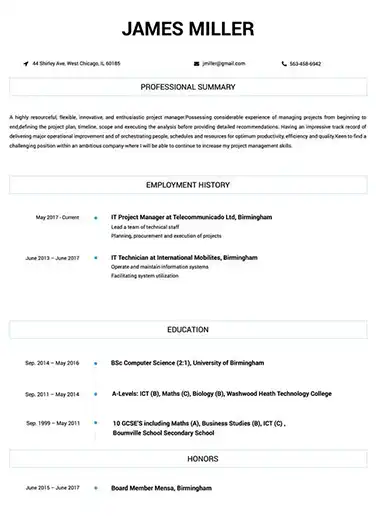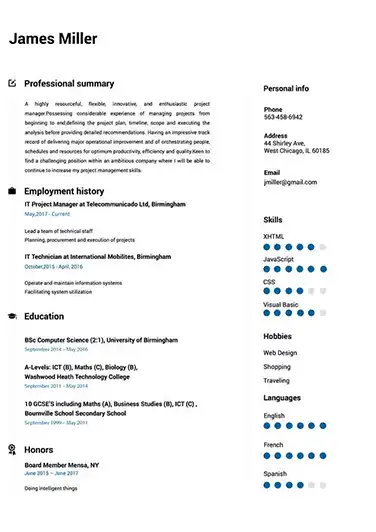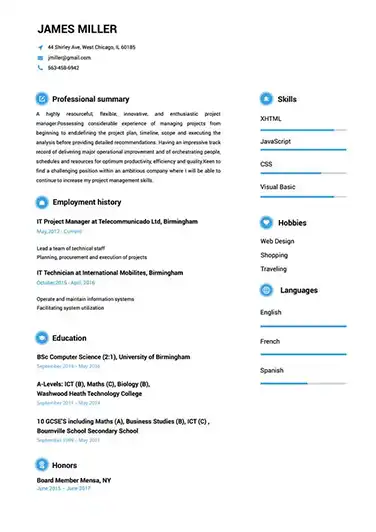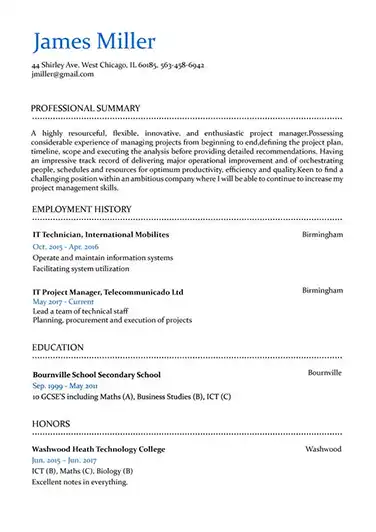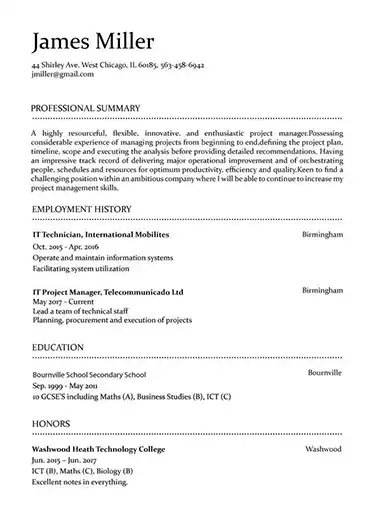Use This Template
Use This Template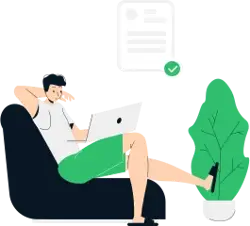
Build your resume in 15 minutes
Create an awesome resume that meets the expectations of potential employers with our selection of professional, field-tested resume templates.
desktop support technician: Resume Samples & Writing Guide
walt_carter@mail.com
806-214-3812
Employment history
- Maintain and repair computer systems and peripherals
- Provide technical support to users
- Diagnose and resolve technical issues
- Diagnose and resolve technical issues
- Provide technical support to users
- Troubleshoot hardware and software issues
- Install, configure, and upgrade computer hardware and software
- Create and maintain user accounts
- Monitor system performance and troubleshoot problems
Education
Skills
Do you already have a resume? Use our PDF converter and edit your resume.
davisfrancis@gmail.com
606-467-9391
Employment history
- Create and maintain user accounts
- Respond to user inquiries and requests
- Install, configure, and upgrade computer hardware and software
- Maintain and repair computer systems and peripherals
- Respond to user inquiries and requests
- Test and evaluate new technology
- Diagnose and resolve technical issues
- Monitor system performance and troubleshoot problems
- Troubleshoot hardware and software issues
Education
Skills
ulrichhawkins62@zoho.com
900-410-0798
Employment history
- Monitor system performance and troubleshoot problems
- Troubleshoot hardware and software issues
- Maintain inventory of hardware and software
- Respond to user inquiries and requests
- Test and evaluate new technology
- Maintain and repair computer systems and peripherals
- Develop and document technical solutions
- Troubleshoot hardware and software issues
- Respond to user inquiries and requests
Education
Skills
rogerbailey@mail.com
624-355-4820
Employment history
- Test and evaluate new technology
- Diagnose and resolve technical issues
- Troubleshoot hardware and software issues
- Train users on new systems and equipment
- Create and maintain user accounts
- Diagnose and resolve technical issues
- Maintain and repair computer systems and peripherals
- Respond to user inquiries and requests
- Create and maintain user accounts
Education
Skills
edwardsgary42@gmail.com
860-619-0074
Employment history
- Test and evaluate new technology
- Monitor system performance and troubleshoot problems
- Maintain inventory of hardware and software
- Maintain and repair computer systems and peripherals
- Create and maintain user accounts
- Install, configure, and upgrade computer hardware and software
- Test and evaluate new technology
- Troubleshoot hardware and software issues
- Identify and replace defective components
Education
Skills
Not in love with this template? Browse our full library of resume templates
desktop support technician Job Descriptions; Explained
If you're applying for an desktop support technician position, it's important to tailor your resume to the specific job requirements in order to differentiate yourself from other candidates. Including accurate and relevant information that directly aligns with the job description can greatly increase your chances of securing an interview with potential employers.
When crafting your resume, be sure to use action verbs and a clear, concise format to highlight your relevant skills and experience. Remember, the job description is your first opportunity to make an impression on recruiters, so pay close attention to the details and make sure you're presenting yourself in the best possible light.
desktop support technician
- Perform on-site analysis, diagnosis, and resolution of complex desktop problems for end-users.
- Resolving technical issues telephonically and provide support and general information
- Construct, install, and test customized configurations based on various platforms and operating systems
- Assessed system hardware and software and suggested modifications to reduce lag time and improve overall speed.
- Engaged end users and answered questions via email, phone, website live chat and in forums.
- Removed malware, ransomware and other threats from laptops and desktop systems.
- Created support documentation that empowered and enabled user community to extend skills, leverage system features and find resolutions to questions without intervention from support team.
desktop support technician
- Oversee storage and maintain records of computer hardware inventory
- Retrieve and dispose of computer equipment and boxes.
- Trained users to properly use computer hardware and software.
- Removed and replaced malfunctioning components to correct hardware problems.
desktop support technician
- Resolved first and second-level support Help Desk requests and incidents with an emphasis on medium to difficult issues
- Assisted with operational support related escalation of core banking system tasks
- Set up, configured, and supported internal hardware and software applications
- Maintained software configurations and computer hardware; troubleshot performance issues
- Recorded troubleshooting steps in the ticketing system
- Initiated and followed standard operating procedures and supporting documentation; created training materials and mentor junior team members
- Maintained current knowledge of computer technology and made recommendations on new types of equipment and operational methods based on business needs
desktop support technician
- Install, configure, support and troubleshooting of Microsoft and other application software’s
- Documentation of issues and end user procedural guide Distribute required software patches and updates to all customers
- General hardware installation and troubleshooting any related problems (Printers, Desktop/Laptop, Servers and network equipment)
- Ensuring virus protection functionality and updates on virus software application (McAfee and Kaspersky)
- Data backup, Restoring, Network installation (cabling and crimping) and support (Net-gear, APS UPS)
- Provision deploy and support end users’ machines
- Remote desktop support (TeamViewer, VPN) and cloud-based application (office 365)
desktop support technician
- Connected to Dell desktops and laptops to setup username and password for new hires added to FDA government employment via Windows Remote connectivity
- Provided printer configuration for FDA workers via network configuration ports to Hewlett Packard, Dell, Brother, Xerox printers
- Contributed to enhancing customer satisfaction by cleaning, organizing and backing up FDA and Military personnel Microsoft Outlook 2010 PST files
- Added new hires to FDA domain via Active Directory tools under Dell support supervision
- Reimaged Dell laptops and desktop for FDA new hires preparing them for on job training
- Utilized Dell Backup and Restore Tool for specific windows backups and migration
- Closed in timely fashion Dell CRM & Hewlett Packard Service Manager ticketing system to close work orders
desktop support technician Job Skills
For an desktop support technician position, your job skills are a key factor in demonstrating your value to the company and showing recruiters that you're the ight fit for the role. It's important to be specific when highlighting your skills and ensure that they are directly aligned with the job requirements, as this can greatly improve your chances of being hired. By showcasing your relevant skills and experience, you can make a compelling case for why you're the best candidate for the job.
How to include technical skills in your resume:
Technical skills are a set of specialized abilities and knowledge required to perform a particular job
effectively. Some examples of technical skills are data analysis, project management, software proficiency,
and programming languages, to name a few.
Add the technical skills that will get hired in your career
field with our simple-to-use resume builder. Select your desired resume template, once you reach the skills
section of the builder, manually write in the skill or simply click on "Add more skills". This will
automatically generate the best skills for your career field, choose your skill level, and hit "Save &
Next."
- Desktop Support
- Repairing Equipment
- Troubleshooting
- Hardware Installation
- Software Installation
- Networking
- System Administration
- Windows OS
- Linux OS
- Mac OS
- VPN
- Active Directory
- LAN/WAN
- TCP/IP
- DHCP
- DNS
- Firewalls
- Printers
- MS Office
- Diagnostics
- Data Backup
How to include soft skills in your resume:
Soft skills are non-technical skills that relate to how you work and that can be used in any job. Including
soft skills such as time management, creative thinking, teamwork, and conflict resolution demonstrate your
problem-solving abilities and show that you navigate challenges and changes in the workplace
efficiently.
Add competitive soft skills to make your resume stand-out to recruiters! Simply select
your preferred resume template in the skills section, enter the skills manually or use the "Add more skills"
option. Our resume builder will generate the most relevant soft skills for your career path. Choose your
proficiency level for each skill, and then click "Save & Next" to proceed to the next section.
- Communication
- Interpersonal
- Leadership
- Time Management
- Problem Solving
- Decision Making
- Critical Thinking
- Creativity
- Adaptability
- Teamwork
- Organization
- Planning
- Public Speaking
- Negotiation
- Conflict Resolution
- Research
- Analytical
- Attention to Detail
- Self-Motivation
- Stress Management
- Collaboration
- Coaching
- Mentoring
- Listening
- Networking
- Strategic Thinking
- Negotiation
- Emotional Intelligence
- Adaptability
- Flexibility
- Reliability
- Professionalism
- Computer Literacy
- Technical
- Data Analysis
- Project Management
- Customer Service
- Presentation
- Written Communication
- Social Media
- Troubleshooting
- Quality Assurance
- Collaboration
- Supervisory
- Risk Management
- Database Management
- Training
- Innovation
- Documentation
- Accounting
- Financial Management
- Visualization
- Reporting
- Business Acumen
- Process Improvement
- Documentation
- Relationship Management.
How to Improve Your desktop support technician Resume
Navigating resume pitfalls can mean the difference between landing an interview or not. Missing job descriptions or unexplained work history gaps can cause recruiters to hesitate. Let's not even talk about the impact of bad grammar, and forgetting your contact info could leave your potential employer hanging. Aim to be comprehensive, concise, and accurate.
Employment history
- Respond to user inquiries and requests
- Test and evaluate new technology
- Provide technical support to users
- Perform hardware and software maintenance
- Identify and replace defective components
- Diagnose and resolve technical issues
- Monitor system performance and troubleshoot problems
- Provide technical support to users
- Maintain and repair computer systems and peripherals
Education
Skills
Provide your Contact Information and Address Year Gaps
Always explain any gaps in your work history to your advantage.
Key Insights- Employers want to know what you've accomplished, so make sure to explain any gaps using a professional summary.
- Adding extra details and context to explain why you have a gap in your work history shows employers you are a good fit for the position.
How to Optimize Your desktop support technician Resume
Keep an eye out for these resume traps. Neglecting to detail your job roles or explain gaps in your career can lead to unnecessary doubts. Grammar blunders can reflect negatively on you, and without contact information, how can employers reach you? Be meticulous and complete.
hallfrank@gmail.com
778-169-7112
Professional Summary
Employment history
- Perform hardwere and softwere maintenace
- Provied technicall support to user
- Identfy and replace defectice components
- Troubleshoot hardware and softwares issues
- Provides technical supports to users
- Diagnose and resolves technical issues
- "I want to go to the store
- to buy some food"
- I want to go to the store,
- to buy's some food.
Education
Skills
Include Job Descriptions and Avoid Bad Grammar
Avoid sending a wrong first impression by proofreading your resume.
Key Insights- Spelling and typos are the most common mistakes recruiters see in resumes and by simply avoiding them you can move ahead on the hiring process.
- Before submitting your resume, double check to avoid typos.
desktop support technician Cover Letter Example
A cover letter can be a valuable addition to your job application when applying for an desktop support technician position. Cover letters provide a concise summary of your qualifications, skills, and experience, also it also gives you an opportunity to explain why you're the best fit for the job. Crafting a cover letter that showcases your relevant experience and enthusiasm for the Accounts Payable role can significantly improve your chances of securing an interview.
Carter walt_carter@mail.com
806-214-3812
998 Parkview Avenue, Oxford, MS
38655
Honeywell
Morristown, New Jersey
To the Hiring Team at Honeywell
I am a highly motivated and experienced Desktop Support Technician with 5 years of experience in Maintenance & Repair. I am excited to apply for the Senior Desktop Support Technician position at Honeywell, where I am confident that I can contribute to your organization's success.
As someone who has always been curious and eager to learn, I have pursued my education and gained experience in areas like Preventative Maintenance to develop my skills in my work. This experience has given me the opportunity to lead major projects and provide my input in diverse areas, which have helped me gain a deeper understanding of the industry. I am excited to bring my passion and expertise to the role at this company and work towards achieving your organization's goals.
Thank you for considering my application for the Senior Desktop Support Technician role. I am very passionate about this field and possess a deep understanding of the industry so, I am thrilled about the opportunity to contribute to your organization's success.
Your time is appreciated,
Walt Carter
806-214-3812
walt_carter@mail.com
Walt Carter
Showcase your most significant accomplishments and qualifications with this cover
letter.
Personalize this cover letter in just few minutes with our user-friendly tool!
Related Resumes & Cover Letters

Build your Resume in 15 minutes
Create an awesome resume that meets the expectations of potential employers with our selection of professional, field-tested resume templates.