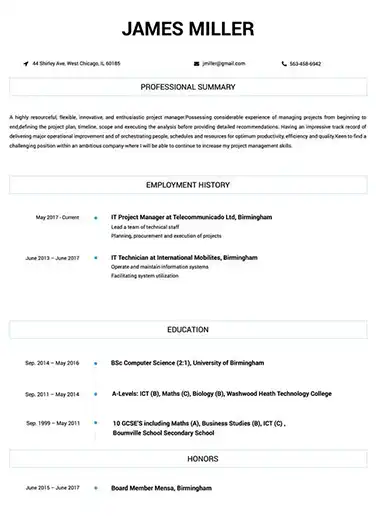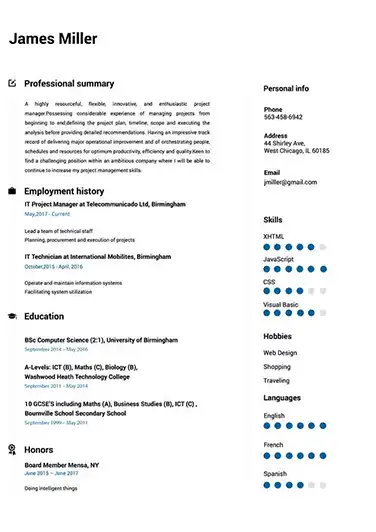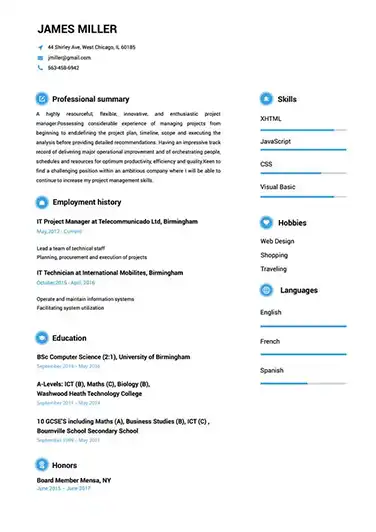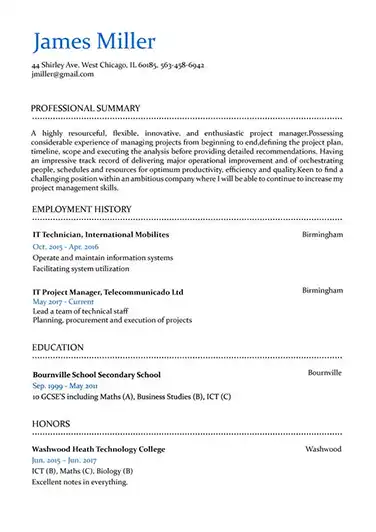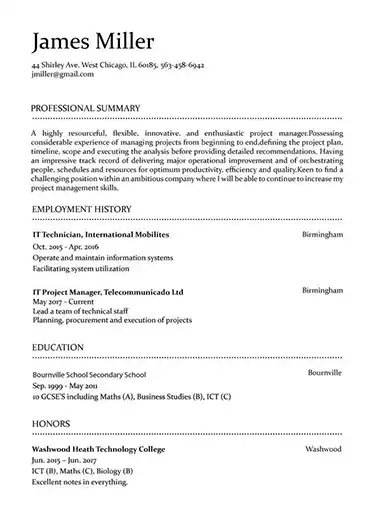Use This Template
Use This Template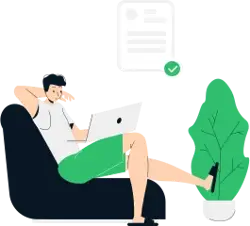
Build your resume in 15 minutes
Create an awesome resume that meets the expectations of potential employers with our selection of professional, field-tested resume templates.
desktop support: Resume Samples & Writing Guide
edupton64@aol.com
809-100-9747
Professional Summary
Employment history
- Provide training and guidance to users
- Respond to user queries and provide technical support
- Monitor system performance and troubleshoot problems
- Setup and configure new hardware and software
- Install and configure computer systems
- Develop and implement IT policies and best practices
- Perform system backups and recovery
- Monitor and maintain computer systems and networks
- Maintain and update software and hardware
Education
Skills
Do you already have a resume? Use our PDF converter and edit your resume.
brown_norman@zoho.com
794-172-5821
Employment history
- Provide technical assistance and support to users
- Provide training and guidance to users
- Develop and implement IT policies and best practices
- Troubleshoot hardware, software, and network issues
- Monitor and maintain computer systems and networks
- Setup and configure new hardware and software
- Provide technical assistance and support to users
- Respond to user queries and provide technical support
- Manage network servers and technology tools
Education
Skills
quinnevan2@yandex.com
613-506-6073
Employment history
- Develop and implement IT policies and best practices
- Manage network servers and technology tools
- Ensure security and privacy of networks and systems
- Provide technical assistance and support to users
- Troubleshoot hardware, software, and network issues
- Setup and configure new hardware and software
- Install and configure computer systems
- Setup and configure new hardware and software
- Monitor system performance and troubleshoot problems
Education
Skills
jackson.xaviera@inbox.com
825-450-8213
Employment history
- Ensure security and privacy of networks and systems
- Maintain and update software and hardware
- Create user accounts and manage user access
- Monitor system performance and troubleshoot problems
- Provide training and guidance to users
- Troubleshoot hardware, software, and network issues
- Provide technical assistance and support to users
- Resolve technical issues in a timely manner
- Perform system backups and recovery
Education
Skills
ingram_percy@zoho.com
907-610-9804
Employment history
- Setup and configure new hardware and software
- Monitor and maintain computer systems and networks
- Maintain and update software and hardware
- Create user accounts and manage user access
- Perform system backups and recovery
- Troubleshoot hardware, software, and network issues
- Provide training and guidance to users
- Maintain and update software and hardware
- Resolve technical issues in a timely manner
Education
Skills
Not in love with this template? Browse our full library of resume templates
desktop support Job Descriptions; Explained
If you're applying for an desktop support position, it's important to tailor your resume to the specific job requirements in order to differentiate yourself from other candidates. Including accurate and relevant information that directly aligns with the job description can greatly increase your chances of securing an interview with potential employers.
When crafting your resume, be sure to use action verbs and a clear, concise format to highlight your relevant skills and experience. Remember, the job description is your first opportunity to make an impression on recruiters, so pay close attention to the details and make sure you're presenting yourself in the best possible light.
desktop support
- Assist the network support team with all releases following completion of enterprise project work
- Monitor and test PC/Mac performance and provide PC/Mac performance statistics and reports
- Install, configure, test, maintain, monitor, and troubleshoot end-user workstation hardware, networked peripheral devices, and networking hardware products
- Work with Network Administrator to troubleshoot network issues
- Provide good business management, develops and promotes relationships with both client and other system engineers
- Performs continual preventative maintenance, including checking and cleaning of workstations, printers, and peripherals
desktop support
- Maintained support for desktops, laptops, mobile devices, and servers.
- Responded to user request for technical support via phone, in-person, and remotely (VNC, Team Viewer, and RDP).
- Responsible for adding, removing, and modifying users, devices, and groups in Active Directory.
- Modified user and device accounts in the AS400/I-Series database.
- Responsible for imaging and backing up computers using Acronis True Image.
- Made sure all server backups were complete and data was uncorrupted on a daily basis.
- Automated daily and weekly tasks with powershell and bash scripts.
desktop support
- Oversee the daily performance of computer systems
- Prepare evaluations of software or hardware, and recommend improvements or upgrades
- Develop training materials and procedures, and train users on the proper use of hardware or software
- Created documentation for end users on how to configure and use various software.
desktop support
- Troubleshooting the PC ,Work Station and laptop problems
- Installation of Operating systems and software troubleshooting
- Provided Technical assistance to the end users
- Configured all kinds of hardware devices
- Configuring and troubleshooting LAN, WAN network
- Configuring and troubleshooting the ERP software
desktop support
- Imaged new PCs for deployment.
- Configured software for users.
- Scheduled meetings with users to identify software and hardware needs.
- Scheduled times to refresh their old machines for a seamless transition.
- Troubleshoot issues with applications such as Microsoft Office and various other software.
- Asset management software.
desktop support Job Skills
For an desktop support position, your job skills are a key factor in demonstrating your value to the company and showing recruiters that you're the ight fit for the role. It's important to be specific when highlighting your skills and ensure that they are directly aligned with the job requirements, as this can greatly improve your chances of being hired. By showcasing your relevant skills and experience, you can make a compelling case for why you're the best candidate for the job.
How to include technical skills in your resume:
Technical skills are a set of specialized abilities and knowledge required to perform a particular job
effectively. Some examples of technical skills are data analysis, project management, software proficiency,
and programming languages, to name a few.
Add the technical skills that will get hired in your career
field with our simple-to-use resume builder. Select your desired resume template, once you reach the skills
section of the builder, manually write in the skill or simply click on "Add more skills". This will
automatically generate the best skills for your career field, choose your skill level, and hit "Save &
Next."
- Network Administration
- Desktop Support
- Troubleshooting
- Hardware Installation
- Operating System Installation
- Software Installation
- Security
- Network Security
- System Administration
- IT Support
- Active Directory
- System Monitoring
- User Support
- Technical Support
- Network Troubleshooting
- Software Troubleshooting
- Patch Management
- Computer Repair
- Data Backup
- Cloud Computing
How to include soft skills in your resume:
Soft skills are non-technical skills that relate to how you work and that can be used in any job. Including
soft skills such as time management, creative thinking, teamwork, and conflict resolution demonstrate your
problem-solving abilities and show that you navigate challenges and changes in the workplace
efficiently.
Add competitive soft skills to make your resume stand-out to recruiters! Simply select
your preferred resume template in the skills section, enter the skills manually or use the "Add more skills"
option. Our resume builder will generate the most relevant soft skills for your career path. Choose your
proficiency level for each skill, and then click "Save & Next" to proceed to the next section.
- Communication
- Interpersonal
- Leadership
- Time Management
- Problem Solving
- Decision Making
- Critical Thinking
- Creativity
- Adaptability
- Teamwork
- Organization
- Planning
- Public Speaking
- Negotiation
- Conflict Resolution
- Research
- Analytical
- Attention to Detail
- Self-Motivation
- Stress Management
- Collaboration
- Coaching
- Mentoring
- Listening
- Networking
- Strategic Thinking
- Negotiation
- Emotional Intelligence
- Adaptability
- Flexibility
- Reliability
- Professionalism
- Computer Literacy
- Technical
- Data Analysis
- Project Management
- Customer Service
- Presentation
- Written Communication
- Social Media
- Troubleshooting
- Quality Assurance
- Collaboration
- Supervisory
- Risk Management
- Database Management
- Training
- Innovation
- Documentation
- Accounting
- Financial Management
- Visualization
- Reporting
- Business Acumen
- Process Improvement
- Documentation
- Relationship Management.
How to Improve Your desktop support Resume
Navigating resume pitfalls can mean the difference between landing an interview or not. Missing job descriptions or unexplained work history gaps can cause recruiters to hesitate. Let's not even talk about the impact of bad grammar, and forgetting your contact info could leave your potential employer hanging. Aim to be comprehensive, concise, and accurate.
roywilson@aol.com
747-046-1950
Employment history
- Monitor system performance and troubleshoot problems
- Troubleshoot hardware, software, and network issues
- Develop and implement IT policies and best practices
- Troubleshoot hardware, software, and network issues
- Provide technical assistance and support to users
- Monitor system performance and troubleshoot problems
Education
Skills
Unexplained Year Gaps and Missing Job Experiences are a No-no
Gaps in your resume can prevent recruiters from hiring you if you don't explain them.
Key Insights- It's okay to have gaps in your work experience but always offer a valid explanation instead of just hiding it.
- Use the gap to talk about positive attributes or additional skills you've learned.
- Be honest and straightforward about the gap and explain it using a professional summary.
How to Optimize Your desktop support Resume
Keep an eye out for these resume traps. Neglecting to detail your job roles or explain gaps in your career can lead to unnecessary doubts. Grammar blunders can reflect negatively on you, and without contact information, how can employers reach you? Be meticulous and complete.
Professional Summary
Employment history
- Maintaine and updat software and hardwre
- Performm system back-ups and recovry
- Provide techncal assistance and support too users
- Provide trainin and guidanc to users
- Monitor sytem performace and troubleshoot probelms
- Maintain and updat software and hardwar
- Creae usr accunts and manag user access
- Maitain and updat softwar and hardwar
- Monitr and maitain computr systems and networks
Education
Skills
Avoid Spelling Mistakes and Include your Contact Information
Missing contact information prevents recruiters from understanding you're the best fit for the position.
Key Insights- Make sure you're not missing contact information on your resume. That should include your full name, telephone number and email address.
- Make sure to use a professional email address as part of your contact information.
- Highlight your contact information and double check that everything is accurate to help recruiters get in touch with you.
desktop support Cover Letter Example
A cover letter can be a valuable addition to your job application when applying for an desktop support position. Cover letters provide a concise summary of your qualifications, skills, and experience, also it also gives you an opportunity to explain why you're the best fit for the job. Crafting a cover letter that showcases your relevant experience and enthusiasm for the Accounts Payable role can significantly improve your chances of securing an interview.
Upton edupton64@aol.com
809-100-9747
298 Woodland Avenue, Scotts Hill, TN
38374
Accenture
New York, New York
Dear Hiring Committee
I am writing to express my interest in the Chief Desktop Support position at Accenture. As a Desktop Support with 14 years of experience in Information Technology (IT) myself, I believe I have the necessary skills and expertise to excel in this role.
Throughout my life, I have pursued my passion for Software Development and have gained experience in this field as a result. This experience has given me valuable skills such as Leadership and Analytical, which I am excited to bring to this position. I am eager to work with a team that shares my enthusiasm as a Desktop Support and help your organization achieve its well determined goals.
Thank you for considering my application for the Chief Desktop Support role. I am looking forward to a future where we work together to drive this organization's success.
Respectfully,
Ed Upton
809-100-9747
edupton64@aol.com
Ed Upton
Showcase your most significant accomplishments and qualifications with this cover
letter.
Personalize this cover letter in just few minutes with our user-friendly tool!
Related Resumes & Cover Letters

Build your Resume in 15 minutes
Create an awesome resume that meets the expectations of potential employers with our selection of professional, field-tested resume templates.