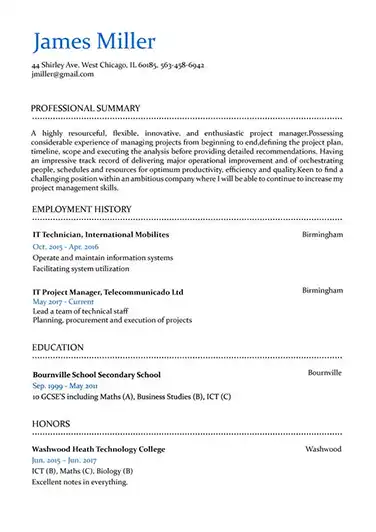 Use This Template
Use This TemplateSimple
Blending a classic single column layout with helpful color accents and dividers for ease of reading, the Simple CV template is a balanced choice.

Our Resume Maker Has Secured Jobs
at the World’s Best Companies:

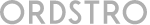

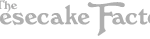
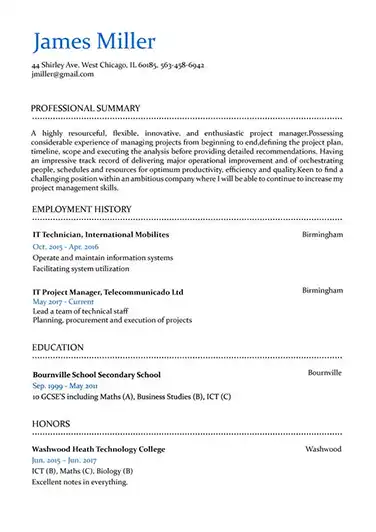 Use This Template
Use This TemplateBlending a classic single column layout with helpful color accents and dividers for ease of reading, the Simple CV template is a balanced choice.
 Use This Template
Use This TemplateIf you’re looking for a design that is subtle, elegant, and combines the best of the old and new, the Professional CV template is the perfect choice.
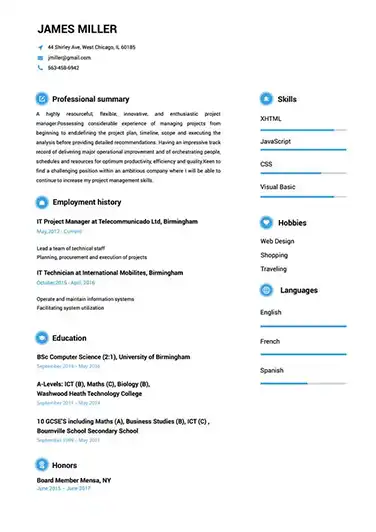 Use This Template
Use This TemplateThis interesting Cool resume example uses a twin-column format and charming icons to differentiate sections.
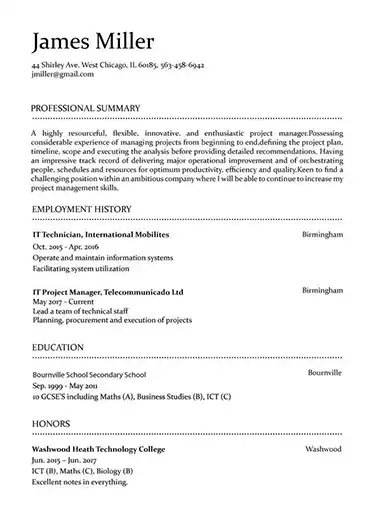 Use This Template
Use This TemplateThis Modern resume example displays define sections with a traditional black-and-white color pattern.
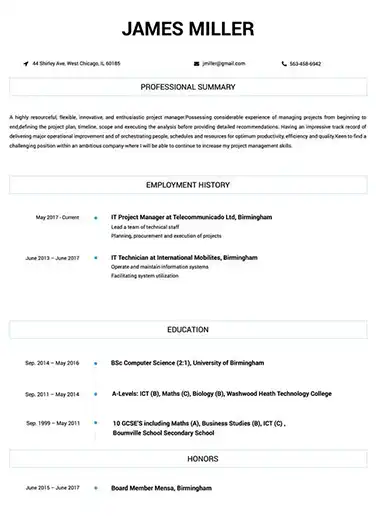 Use This Template
Use This TemplateThis Contemporary resume example counts with thin lines and a classic single-column format that will make the perfect first impression on any hiring manager.
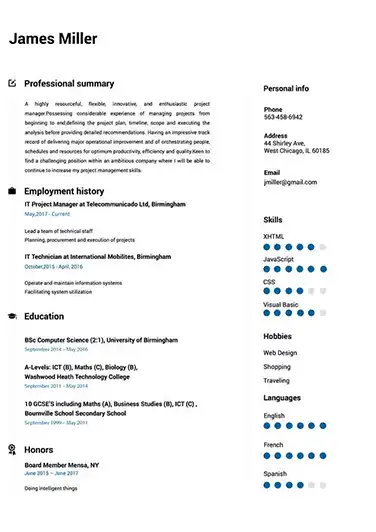 Use This Template
Use This TemplateFor a balance between lighthearted creative and serious profesional, the Creative CV template offers visualizations and a functional two column design.

Making a professional resume is a breeze with our HR-approved resume templates. Forget about spending hours formatting your resume—our resume templates will do the heavy lifting for you. Each one is designed not only to exceed hiring managers’ expectations, but also bypass pesky Applicant Tracking Software (ATS) that flags poorly formatted resumes.
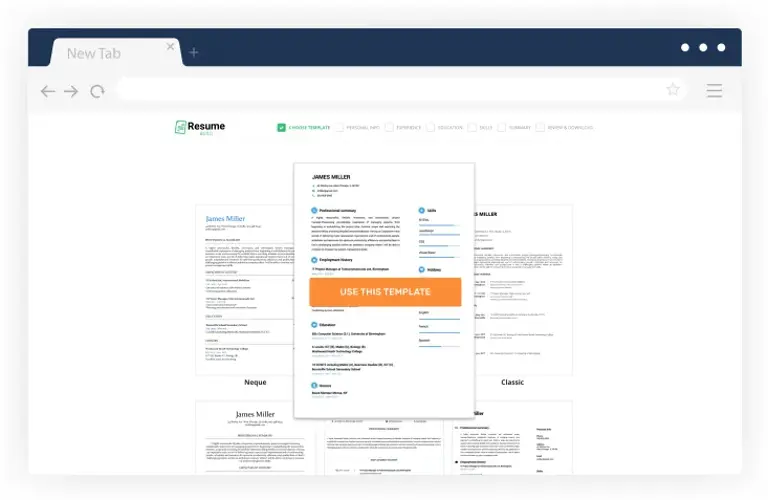
Our easy-to-use online resume builder has been fine-tuned by HR experts to create a resume that lands you the job you want. You’ll find step-by-step guidance throughout the entire builder, expert tips, and dozens of industry-specific job description bullet points to make your resume shine. Thanks to its streamlined design, you’ll be done and dusted in just 15 minutes.
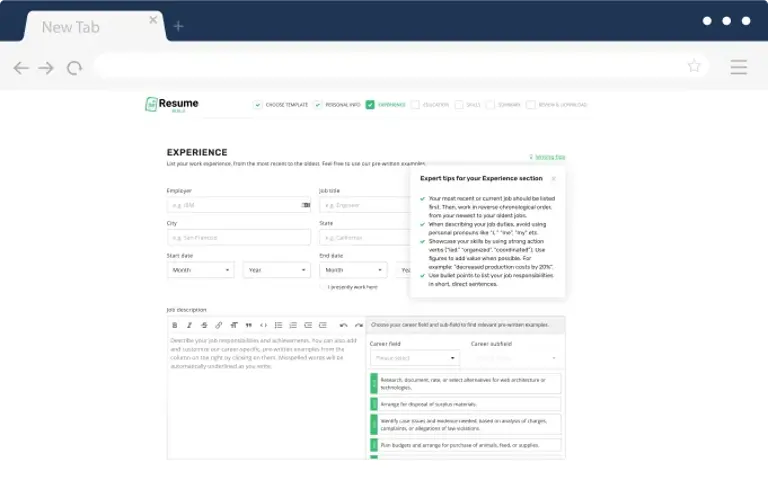
Adding a personal touch to your resume couldn’t be simpler with our resume builder. Whether you want to change your resume’s font, text size, header size, or add or delete sections, our resume builder has you covered. Once you’re done, instantly download your brand new resume in MS Word and PDF formats at the click of a button. It’s really that easy!
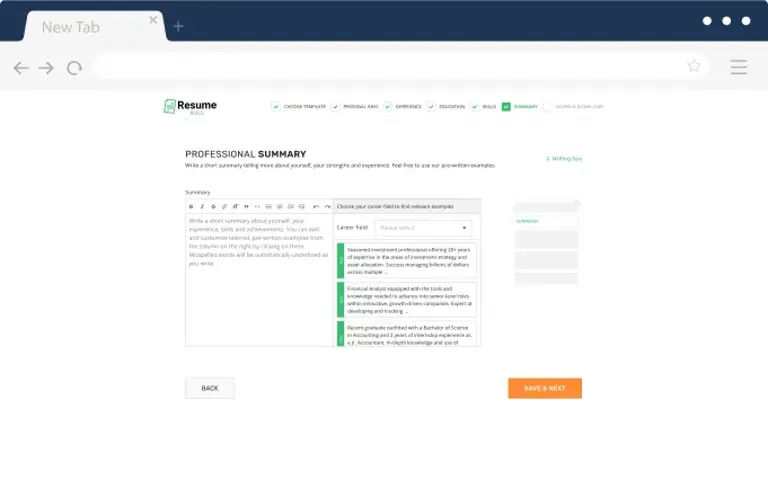
Do you ever wish you could see what a professional resume in your industry looks like? At Resume Build, we truly believe your successes are ours. That’s why we asked our HR experts to create hundreds of industry-specific resume samples for you to freely view. Go on, take a peek today.
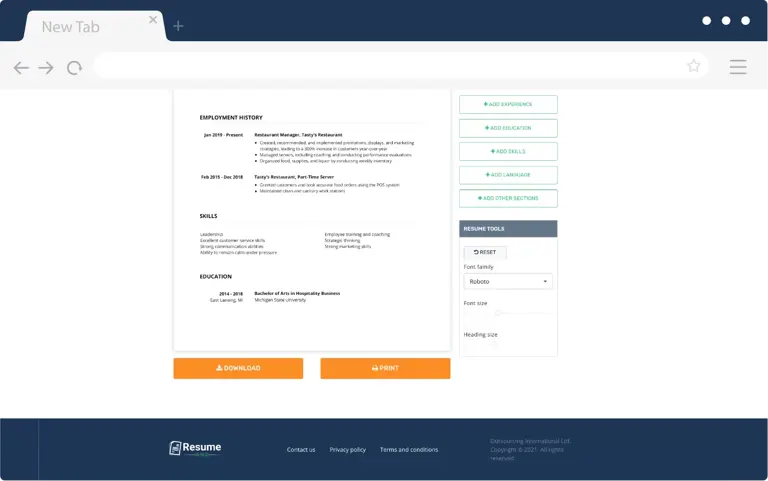
Easy to follow prompts and beautiful templates to choose from!! Started getting calls for job interviews a few days after submitting and applying the resume that I created with the help of this amazing website. It definitely stands out!
Found this website really very helpful since I wanted to make my resume look super professional and eye-catching too…Finally, I was able to set up a perfect resume!!!
Download took 2-3 seconds…..I made my CV while waiting in the queue to attend my interview! I loved the professional resume templates. Thanks for this useful website.
Went for a job interview and the potential employers were very impressed with my CV. I must say that Resumebuild comes with so many interesting templates and also, creating a resume with it is super easy.
 Have Questions About Writing A Perfect Resume?
Have Questions About Writing A Perfect Resume?Resume Templates FAQ
Are you after a resume builder that is: a) proven to help score jobs at the world’s best companies, b) quick, easy, and affordable to use, and c) equipped with HR-approved resume templates and pre-written job description bullet points?
If you answered “Yes,” then you’ll understand why thousands of job seekers believe that Resume Build is the best resume builder on the market.
Our online resume maker is designed to help job seekers just like you to create a professional resume in mere minutes.
Considering that many other options—particularly free resume builders— are incredibly clunky and difficult to use, this is no easy feat. Worse still, many of our competitors’ offerings simply spit out generic resumes that aren’t formatted or written to be HR-friendly.
These are a few of the many reasons why so many people have turned to Resume Build to help them transform their job prospects.
Are you wondering “Can I really build my resume for free with Resume Build’s resume software?” or “Is this a free resume builder?” The answer is that it’s free to try. Once you sign up, you’ll also gain access to plenty of free resume templates, free resume job description bullet points, and free resume tips to help you create an unforgettable resume.
The truth of the matter is that there isn’t just one template to suit everyone. That’s why we provide a wide variety of professionally made resume templates to ensure that there’s something to suit each person’s unique situation, goals, and aesthetic preferences.
When browsing resume templates in our resume template library, it’s always helpful to keep in mind the message you want to send to hiring managers about yourself.
If you’re still stuck, here’s a quick guide that will help you make the right choice:
There are a number of key pieces of information that you need to include in your resume. The following six resume sections cover the most pertinent information hiring managers are looking for:
But before you get writing, keep in mind that you will need to tailor your resume to the given role you are applying for.
A simple rule of thumb is to stop thinking, “I can build my resume in a way that lets me apply to any position I want,” and start thinking, “I need to build my resume in a way that highlights how suitable I am for the specific position I’m after.”
This simple switch in thinking will help you to address the precise qualities a hiring manager is after. Remember, hiring managers look to your resume to see if you’re an ideal fit for the specific role they’re hiring for. So if your resume is too generic, they’ll simply think, “Next!”
That’s why it’s vital to analyze the advertisement of the role you want for keywords that indicate what the hiring manager is after. Once you identify these keywords, you should integrate any that are relevant to you throughout each of the sections we mentioned above.
The length of your resume will depend on how long you have been working for. Our experts recommend one page for every 10 years of work.
So if you’re a high school or college student, wish to apply for an internship, or have 10 years or fewer of professional experience, a one page resume will be sufficient. However, if you have been working for 10 or more years, you may add a page for every decade you’ve been in the workforce.
The resume format you choose can influence the way a hiring manager perceives your job application. While there are a handful of different resume formats to choose from, the good news is that there’s one that will suit most professionals: the reverse-chronological resume format.
This resume format emphasizes your professional experience, as this is the part of your resume hiring managers are generally most interested in. It formats your work history from most to least recent, so hiring managers can clearly see your career progression. Smart, right?
If you're an applicant who wishes to take the focus off of your limited work experience, it may be wise to opt for the combination resume format. Also referred to as the hybrid format, this resume format is a blend of the aforementioned reverse-chronological resume format and the functional format. The functional format aims to de-emphasize your lack of experience by instead putting your skills front and center.