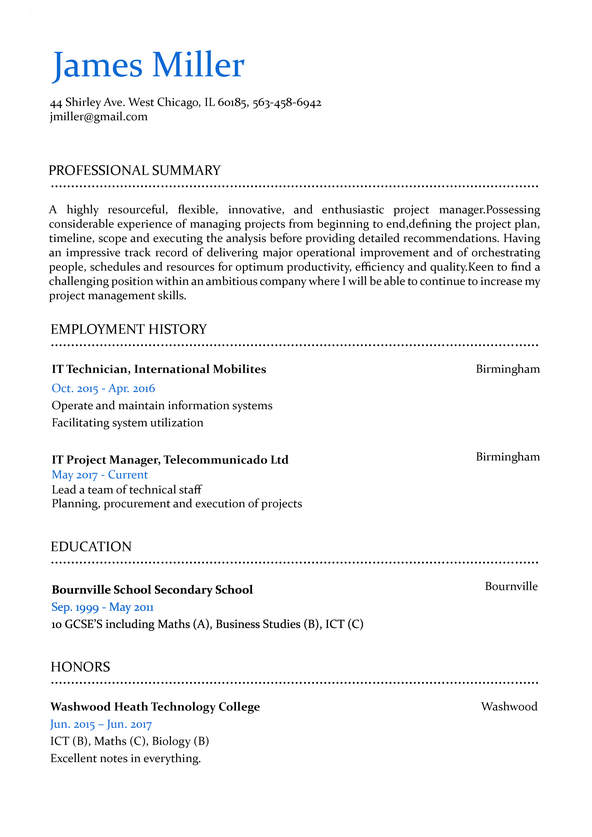 Use This Template
Use This TemplateSimple
Blending a classic single column layout with helpful color accents and dividers for ease of reading, the Simple resume template is a balanced choice.
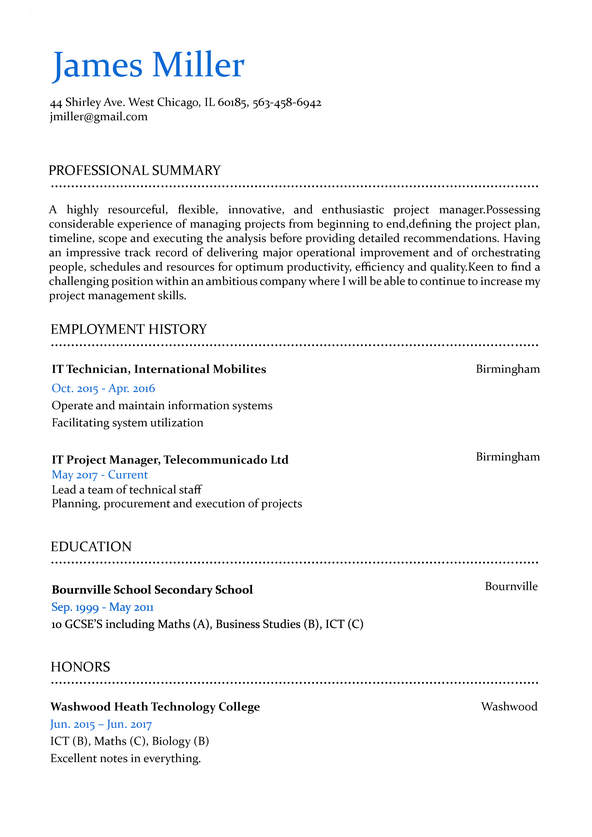 Use This Template
Use This TemplateBlending a classic single column layout with helpful color accents and dividers for ease of reading, the Simple resume template is a balanced choice.
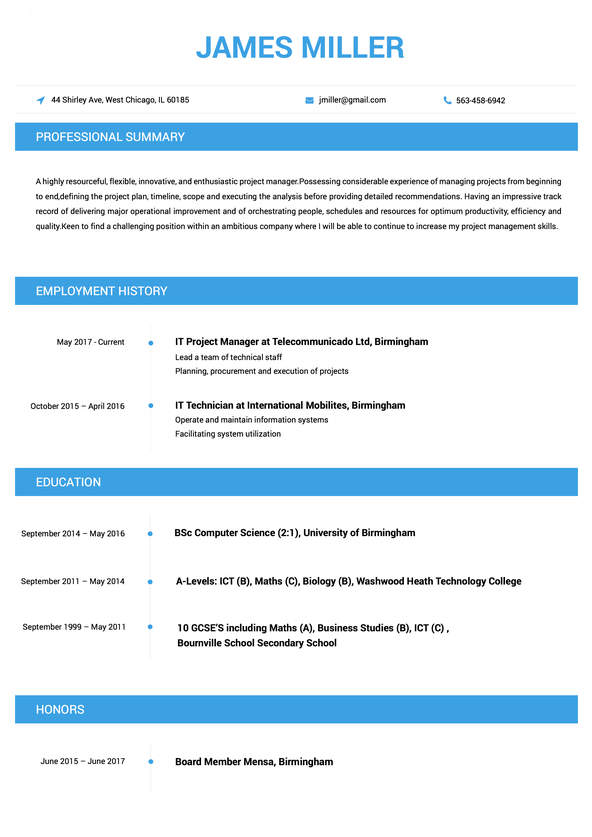 Use This Template
Use This TemplateIf you’re looking for a design that is subtle, elegant, and combines the best of the old and new, the Professional resume template is the perfect choice.
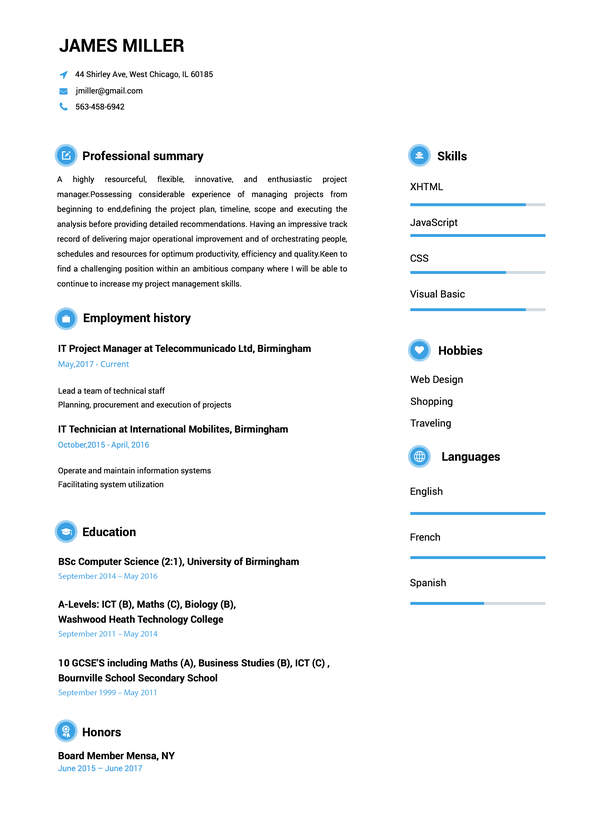 Use This Template
Use This TemplateFor a resume that’s a bit more creative and fun, the Cool resume template uses a twin column design and eye-catching icons to differentiate sections.
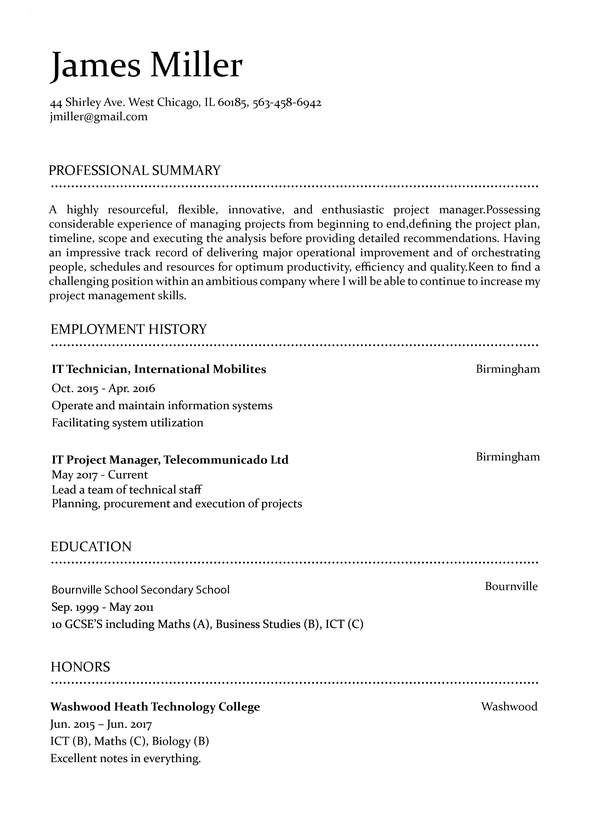 Use This Template
Use This TemplateThis resume template gives you clearly defined sections while keeping an understated black and white color scheme.
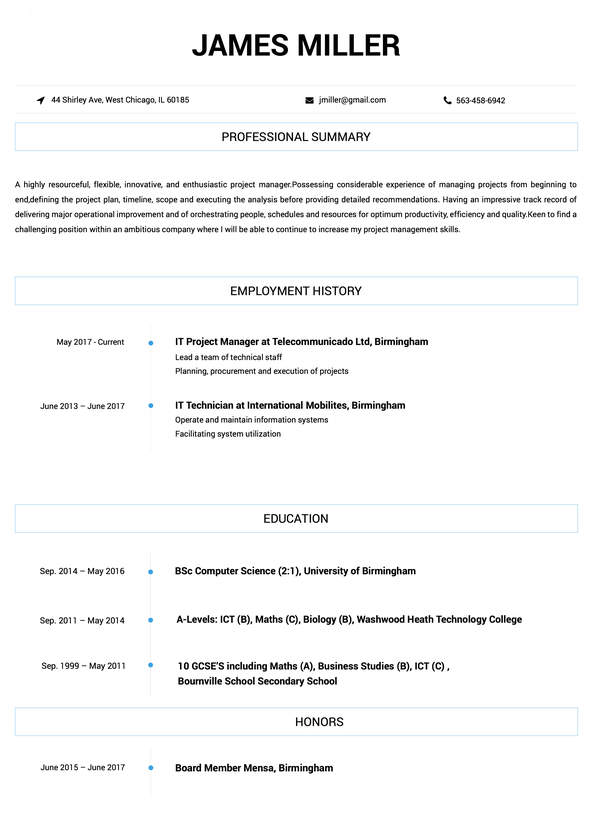 Use This Template
Use This TemplateWith slim but bold lines and a classic single column design, the Contemporary resume template has presence and impact sure to leave an impression.
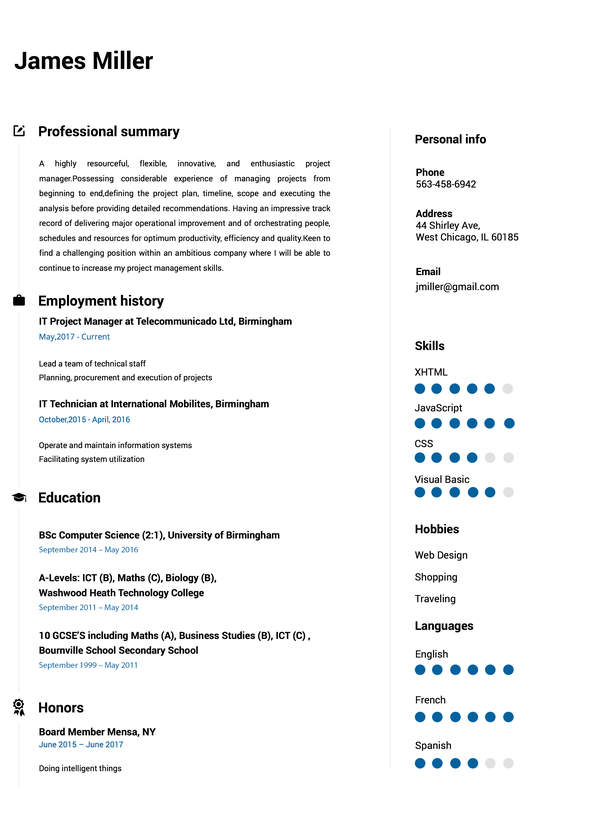 Use This Template
Use This TemplateFor a balance between lighthearted creative and serious profesional, the Creative resume template offers visualizations and a functional two column design.
If you want your resume to stand out and help get a hiring manager to notice your talents and experience, you'll need to start with a stellar resume template. The best eye-catching resume templates can help job seekers know what to do to differentiate themselves from the other applicants. Hiring managers may have hundreds of resumes to sift through for one opening, so it's essential your resume catches their eyes.
Resumes that get noticed are succinct, well-written, clear, and targeted to the specific job. The templates can show you how to set up a document that includes all of the important sections for an attention-grabbing resume.
Additionally, you can use the template to help format your document for the industry and job you want to land. Instead of using a generic, one-size-fits-all template, you can focus your job search with the best templates to get you noticed and hired quicker.
All job seekers should aim to find the right template that works for their industry and job title. Before picking a resume template, applicants should think about what message they want to convey to the hiring manager about their talents and experience.
Additionally, it's better to organize the details in a resume template that prioritizes readability and emphasizes your top traits and the highlights of your career. Templates with a simple but attention-grabbing design may be better than overly colorful documents. The bottom line is you should choose a document design that is professional and engaging to the reader.
It's free to download and use the resume templates to build your resume. Job seekers can try many different types of templates for free to get the exact format and design they need for their resumes.
Also, when applying to multiple positions, it's a good idea to customize your resume for each job instead of sending the exact same document to every open position. A resume customized to the specific company and position may help you stand out and get a hiring manager's attention. The recruiter may appreciate the time and effort you spent on addressing the job's requirements.
The most common way to format a resume is the reverse-chronological layout. This format presents your experiences and skills in order by time, starting with the most recent. Hiring managers can read this resume style easily and understand the timeline and highlights of your career.
Some resumes may use the functional format, which stresses skills and talent over experience. This format is the most popular for applicants without a lot of experience. Another option is to combine both chronological and functional formats and use a hybrid layout that puts skills at the top and organizes experience in chronological order.
You can use our resume builder to create a document that wows a potential employer. The resume builder tool makes it easy to choose the perfect template for your industry and personality and then customize the layout and details to fit the position you want to land.
Our resume builder also guides you with writing each section so that your resume stands out among the other applicants'. Once you have finished drafting your document, you can download a copy to Microsoft Word. From there, you can continue to make edits and finalize your resume so you can start sending it out.