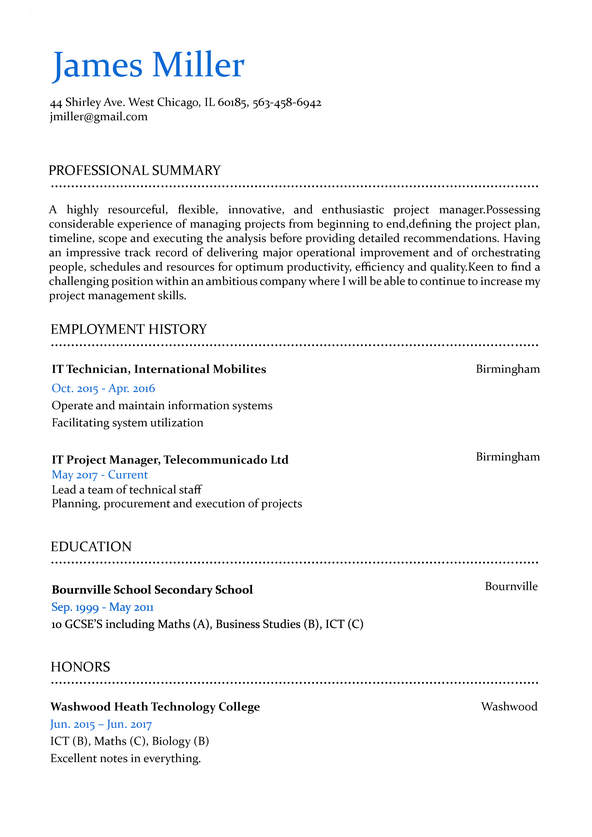 Use This Template
Use This TemplateSimple
Blending a classic single column layout with helpful color accents and dividers for ease of reading, the Simple resume template is a balanced choice.
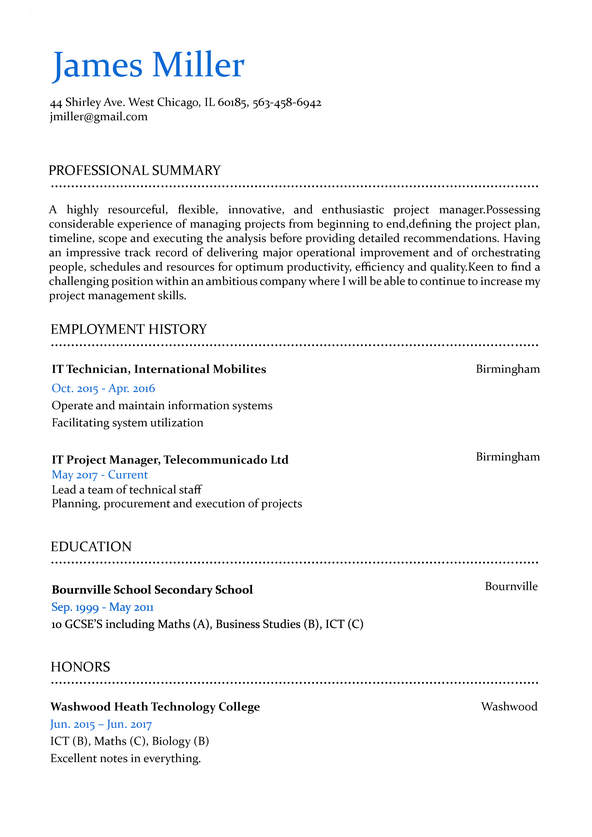 Use This Template
Use This TemplateBlending a classic single column layout with helpful color accents and dividers for ease of reading, the Simple resume template is a balanced choice.
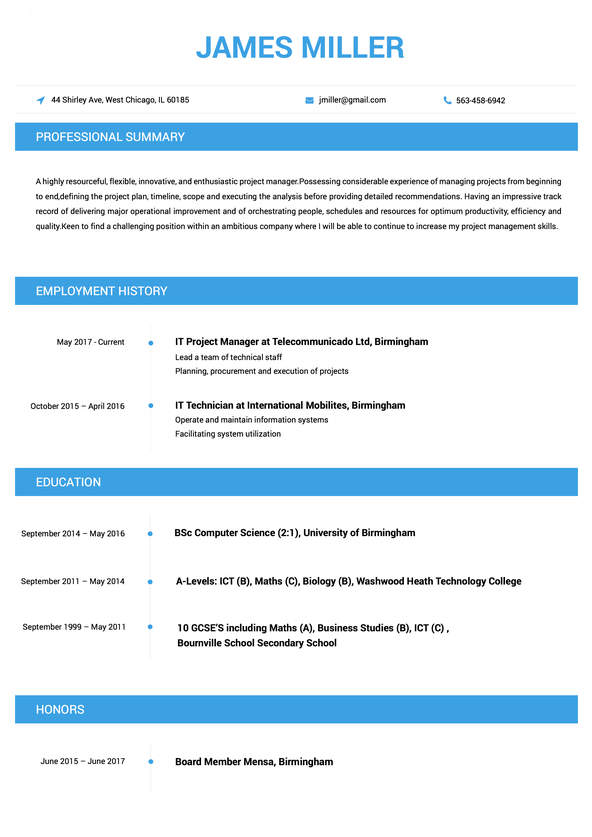 Use This Template
Use This TemplateIf you’re looking for a design that is subtle, elegant, and combines the best of the old and new, the Professional resume template is the perfect choice.
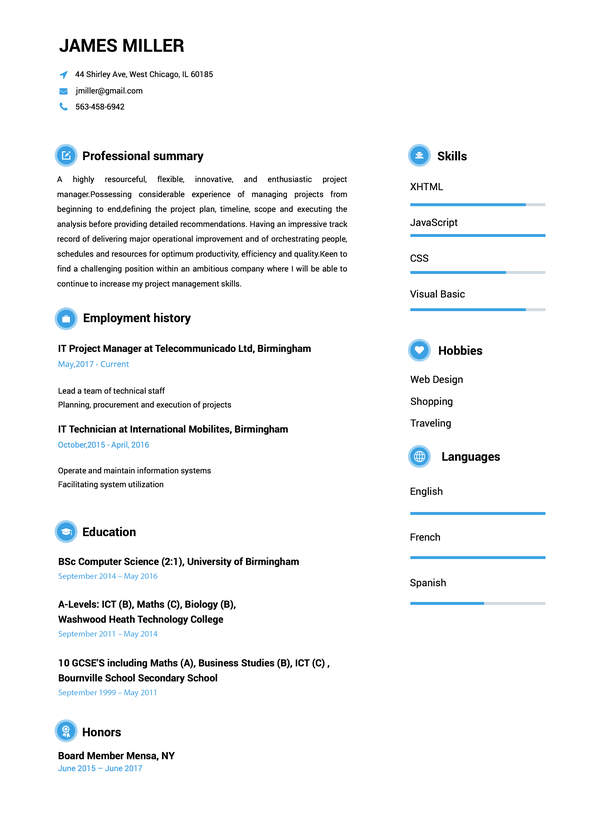 Use This Template
Use This TemplateFor a resume that’s a bit more creative and fun, the Cool resume template uses a twin column design and eye-catching icons to differentiate sections.
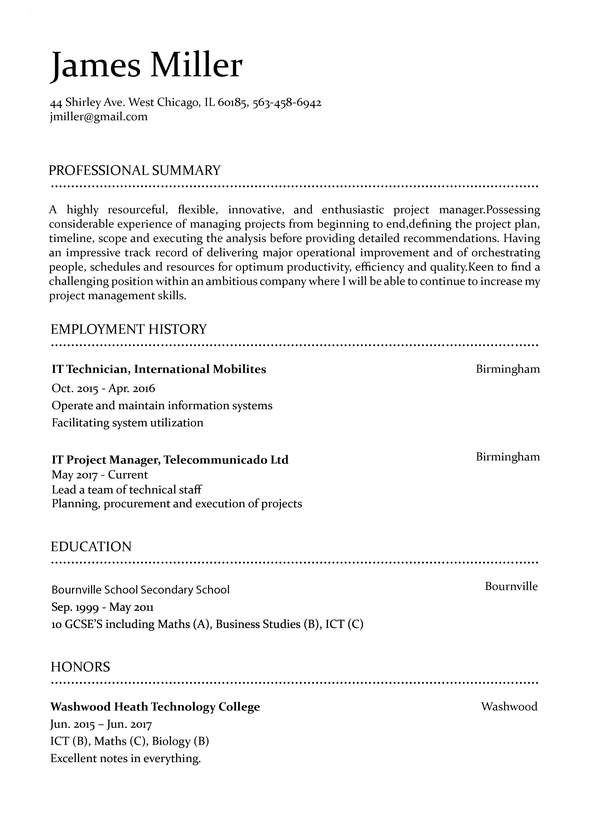 Use This Template
Use This TemplateThis resume template gives you clearly defined sections while keeping an understated black and white color scheme.
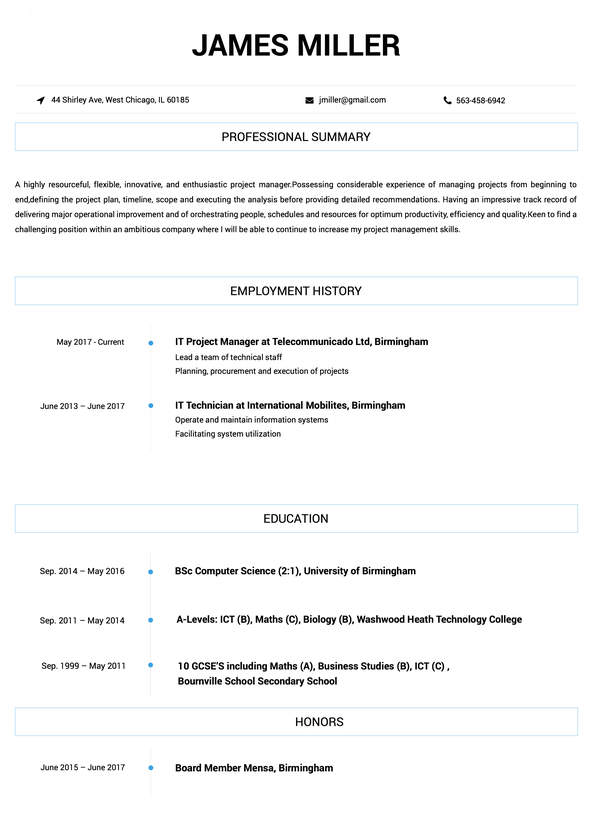 Use This Template
Use This TemplateWith slim but bold lines and a classic single column design, the Contemporary resume template has presence and impact sure to leave an impression.
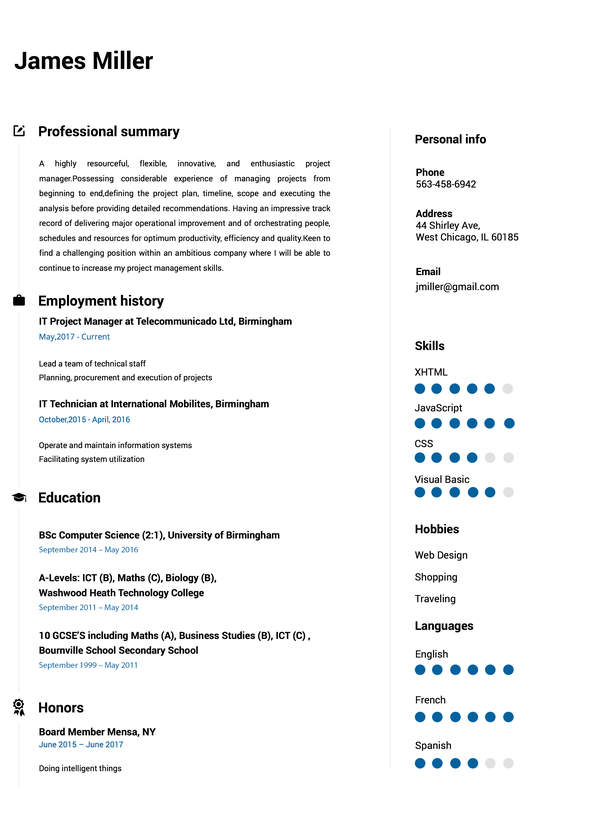 Use This Template
Use This TemplateFor a balance between lighthearted creative and serious profesional, the Creative resume template offers visualizations and a functional two column design.
Chronological resume templates are one of the most popular styles, and for good reason. They put your most important qualifications front and center, showing at a glance the job positions and responsibilities you’ve held. Many businesses value real-world experience highly, so making this factor stand out on the page is a smart idea. If you've worked for well-known companies, the chronological resume format really shows it off.
When you apply for a management position, potential employers often look for similar experience in past jobs. For example, someone with experience coordinating projects usually should have the skills and personality to handle other leadership responsibilities. The closer your career trajectory matches the qualifications the company is looking for, the better your chances of getting hired. Chronological resume templates are a great fit in any industry, from construction and manufacturing to health care and marketing.
The resume you choose makes a statement about your personality and about how you view the position you're applying for. There's no one "right" answer. You want the resume to leave recruiters with a great impression from the moment they see it.
Bold design elements and colors can be excellent for job positions where creativity and initiative are valued, such as marketing. Selecting a traditional layout can transmit an air of professionalism appropriate for weighty responsibilities. Your goal is to stand out in a positive way.
With a chronological resume, single-column layouts draw immediate attention to your most important work experience. A double-column format feels modern and lets you include additional information without crowding the page.
You can create a chronological resume template for free on a trial basis. This can help you get started customizing your resume and choosing the look and feel that fits your goals.
Do you want to work with even more resume templates, professional resources, and amazing resume-building tips? Signing up gives you access to all of those things and more, including a powerful resume builder for putting your personal touch on things.
Chronological resume templates are always formatted with your current job (or most recent) at the top. List other job positions in reverse-chronological order, going from most recent to least recent. You don't have to include every job you've had, only the ones that highlight your most important qualifications.
Under each job position, list a few bullet points with your responsibilities or accomplishments. Keep sentences short, powerful, and clear with action verbs.
What if holding a degree is essential for the job? In that case, you may want to put educational qualifications first, followed by work experience.
Creating an eye-catching chronological resume template is a breeze with the resume builder. The simple and friendly interface guides you through the process, showing you exactly what to do. Along the way, HR-approved layouts and expert tips help you avoid common mistakes and create a resume that makes an amazing first impression.
Include some of the professionally written job description bullet points to give the resume extra flair. You can customize headers, fonts, sizes, and layouts to make the template completely unique. Afterward, download the finished chronological resume in Word format (.docx) and make any additional changes you want.