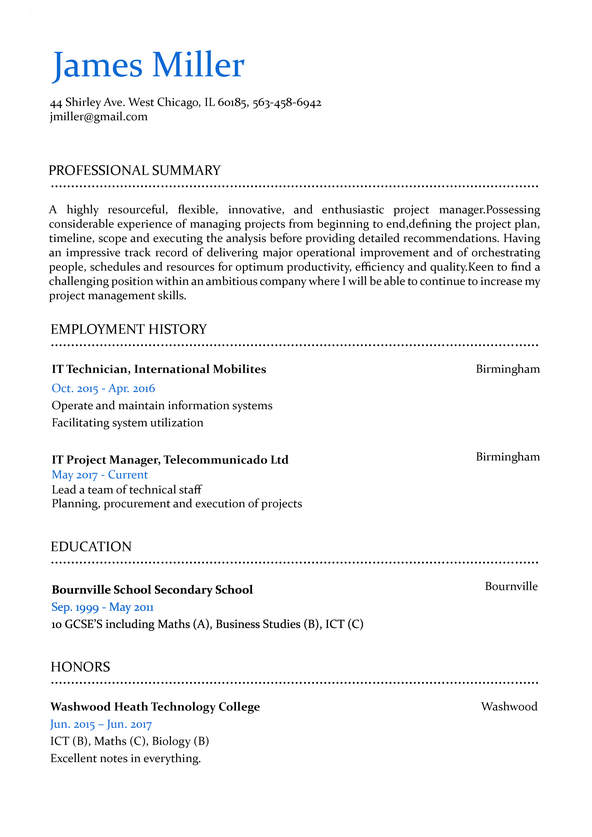 Use This Template
Use This TemplateSimple
Blending a classic single column layout with helpful color accents and dividers for ease of reading, the Simple resume template is a balanced choice.
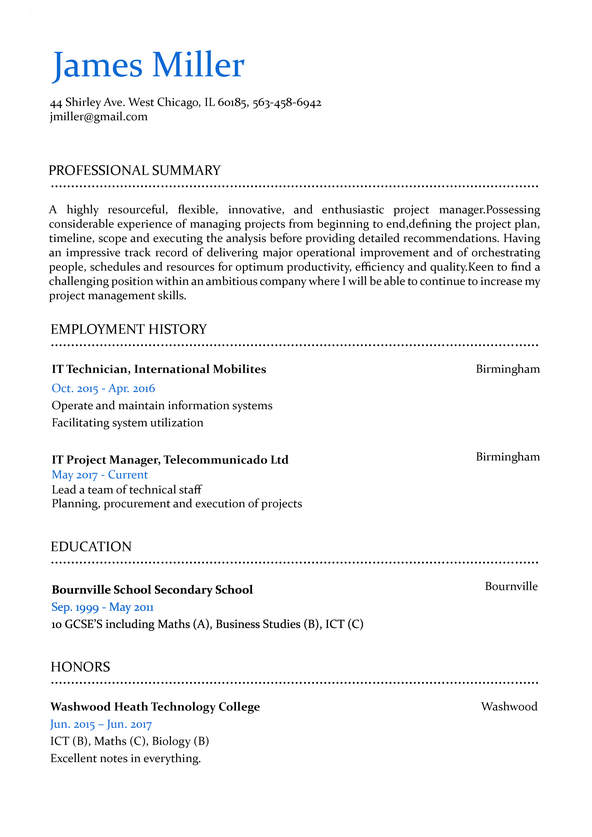 Use This Template
Use This TemplateBlending a classic single column layout with helpful color accents and dividers for ease of reading, the Simple resume template is a balanced choice.
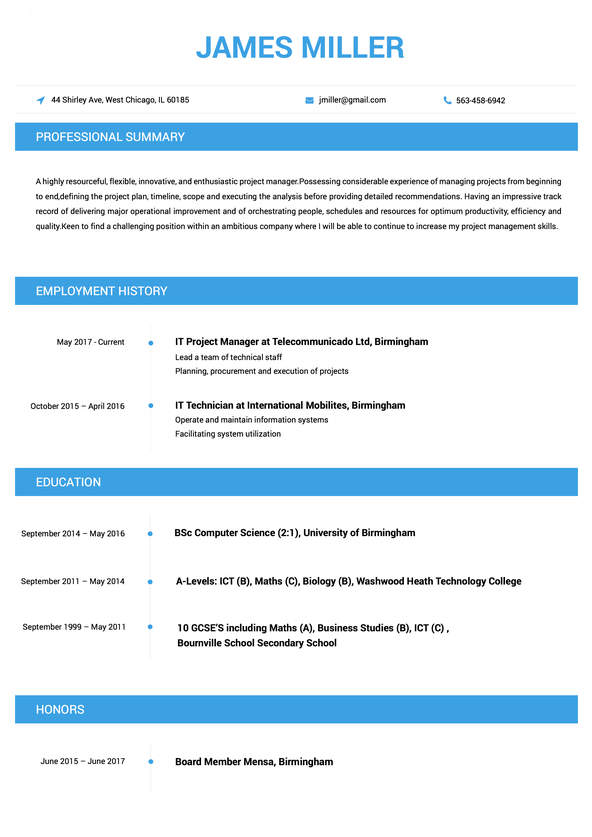 Use This Template
Use This TemplateIf you’re looking for a design that is subtle, elegant, and combines the best of the old and new, the Professional resume template is the perfect choice.
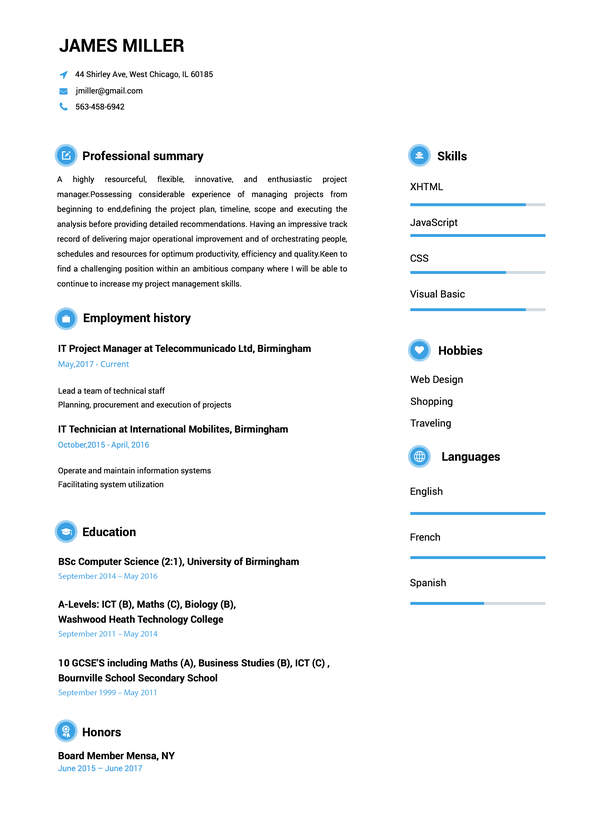 Use This Template
Use This TemplateFor a resume that’s a bit more creative and fun, the Cool resume template uses a twin column design and eye-catching icons to differentiate sections.
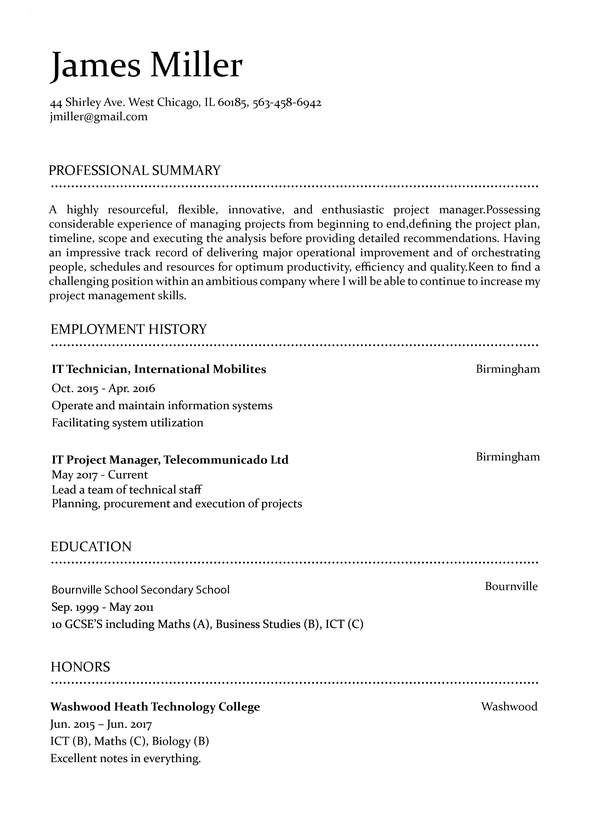 Use This Template
Use This TemplateThis resume template gives you clearly defined sections while keeping an understated black and white color scheme.
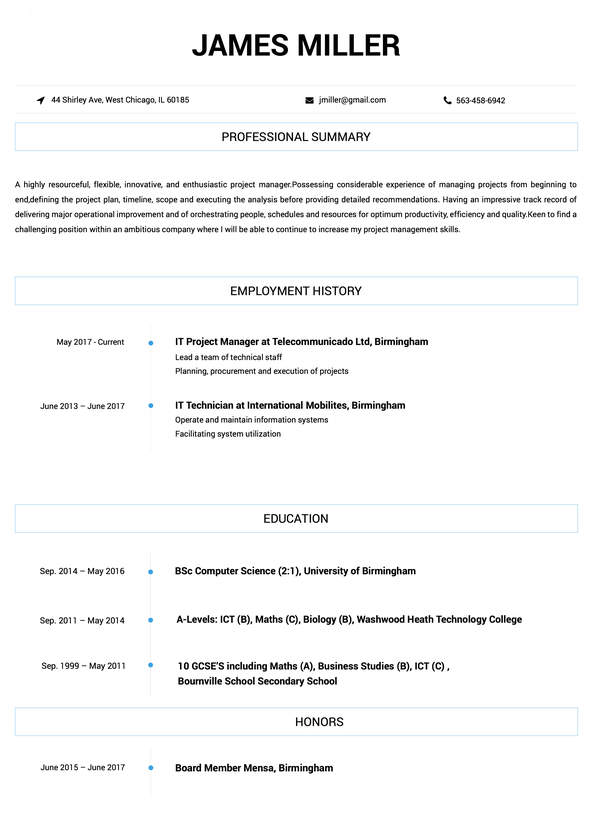 Use This Template
Use This TemplateWith slim but bold lines and a classic single column design, the Contemporary resume template has presence and impact sure to leave an impression.
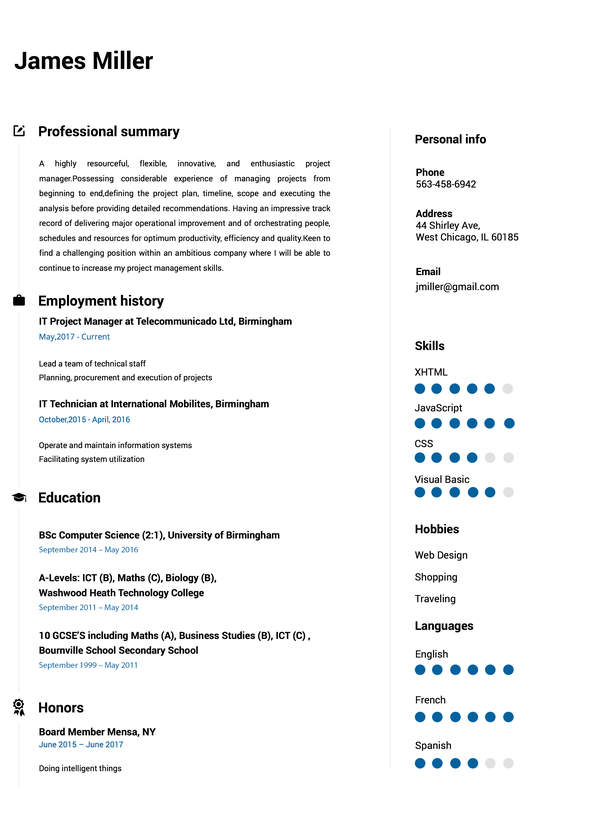 Use This Template
Use This TemplateFor a balance between lighthearted creative and serious profesional, the Creative resume template offers visualizations and a functional two column design.
Applicant tracking systems are used by many employers to simplify the challenges of receiving multitudes of applications to job listings. They parse resumes and automatically determine which applicants are most likely to be good candidates. This means your resume needs to be formatted properly for automated review by an ATS, or else you may be overlooked before a hiring manager has even seen your resume. Our ATS friendly resume templates can help you to successfully pass ATS review and increase your odds of getting an interview.
Any jobseeker can use an ATS friendly resume template. They are especially useful when applying to larger employers (that are more likely to use an ATS) and/or for positions that are likely to draw a lot of applicants. Thus, people applying to entry- or mid-level positions are more likely to need ATS friendly resumes templates than those applying to senior-level or executive roles. We offer a selection of ATS friendly resume templates to suit different jobseekers’ preferences.
There is no simple answer to this question. The company you are applying to, the position, and your individual strengths all contribute to determining which is the best template for you. For example, you may want to choose a traditional template if you are applying to a legal or financial role. However, if you are applying for an artistic role, you may benefit from a more creative template. Similarly, you should select a template that you think will reflect your strengths as an applicant well.
Nonetheless, almost every applicant can benefit from an ATS friendly resume template, especially if applying to a popular position. Try checking out a few template options in our resume builder.
As a user of our resume builder, you can use any of our resume templates for your resume. The builder is free to try, meaning that you can build your first resume and see how it looks at no cost. Additionally, you can take advantage of our suggested job description bullet points and our resume writing tips. We provide everything you need to make an eye-catching resume all in one bundle. These are all yours to use for as long as you maintain your resume builder account.
Formatting your resume is one of the most important decisions to make while preparing your application for a position. The right format makes the document easier to read and highlights your strengths. Plus, formatting can help you pass the ATS. We recommend using our suggested formatting to ensure ATS compatibility.
If you have a strong work history, you should consider using a chronological format, listing your previous positions in reverse-chronological order. To highlight your skills or minimize the impact of a gap in your work history, consider a functional format. A combination format mixes these for the best of both worlds.
You can create and edit your resume easily using our resume builder. When you are ready, you can download your resume in one of several file formats, including a Microsoft Word document. Editing your resume using our builder gives you all the tools you need to create a great resume, including writing tips and suggestions. Plus, you can switch between different templates easily. If you want to continue to customize your ATS friendly resume template in Word, simply download it from our system.